Need help (Blender)
Sun Nov 05, 2017 7:56 am
When i try to export hair,facial hair blender gives me an error.
Can anybody help?
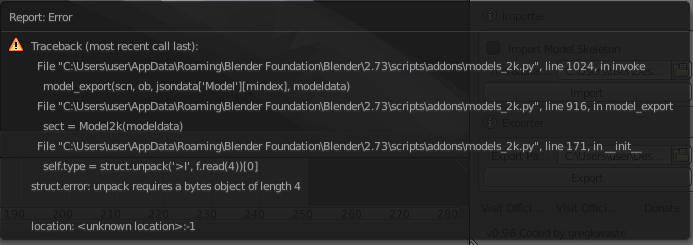
Can anybody help?
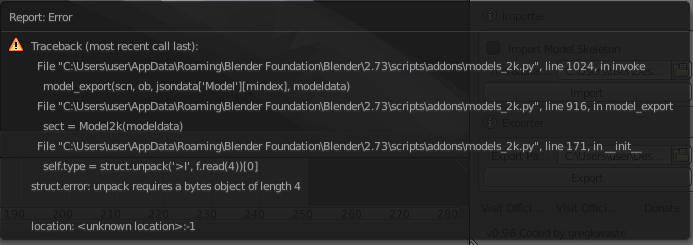
Re: Need help (Blender)
Thu Nov 09, 2017 8:49 am
Uppp 


Re: Need help (Blender)
Thu Nov 09, 2017 2:07 pm
Here's some things I would check to make sure you are ready to export:
Be sure that you did not add or remove vertices from the mesh or alter the vertex groups. I would take note of or even write down the number of vertices of the imported mesh displayed at the top right of your screen, and before you export, check to make sure that number is the same.
Make sure that your import directory matches your export (especially if you have more than one mesh). Should have the appropriate SCNE file in the import section. In this case, the faciaHair_01.SCNE.
Uncheck "Relative Path" option on the left side of the export dialog. Make sure to include your full path to each file in both the import and export.
Have a separate folder to export the file into. Can make a folder next to your original folder/files that are being used in blender. "Hair Edited" for example.
Lastly, if you are working with multiple meshes in blender, make sure that you are back to object mode with the mesh you want to export selected and named "hihead".
While there could be other reasons why you are getting an error, these are ones that I know of and that have happened to me one time or another and are likely to be the cause. I hope this helps. Feel free to ask if there are any more questions or if you have any other issues.
Trevor
Be sure that you did not add or remove vertices from the mesh or alter the vertex groups. I would take note of or even write down the number of vertices of the imported mesh displayed at the top right of your screen, and before you export, check to make sure that number is the same.
Make sure that your import directory matches your export (especially if you have more than one mesh). Should have the appropriate SCNE file in the import section. In this case, the faciaHair_01.SCNE.
Uncheck "Relative Path" option on the left side of the export dialog. Make sure to include your full path to each file in both the import and export.
Have a separate folder to export the file into. Can make a folder next to your original folder/files that are being used in blender. "Hair Edited" for example.
Lastly, if you are working with multiple meshes in blender, make sure that you are back to object mode with the mesh you want to export selected and named "hihead".
While there could be other reasons why you are getting an error, these are ones that I know of and that have happened to me one time or another and are likely to be the cause. I hope this helps. Feel free to ask if there are any more questions or if you have any other issues.
Trevor
Re: Need help (Blender)
Thu Nov 09, 2017 9:39 pm
trevorjpt33 wrote:Here's some things I would check to make sure you are ready to export:
Be sure that you did not add or remove vertices from the mesh or alter the vertex groups. I would take note of or even write down the number of vertices of the imported mesh displayed at the top right of your screen, and before you export, check to make sure that number is the same.
Make sure that your import directory matches your export (especially if you have more than one mesh). Should have the appropriate SCNE file in the import section. In this case, the faciaHair_01.SCNE.
Uncheck "Relative Path" option on the left side of the export dialog. Make sure to include your full path to each file in both the import and export.
Have a separate folder to export the file into. Can make a folder next to your original folder/files that are being used in blender. "Hair Edited" for example.
Lastly, if you are working with multiple meshes in blender, make sure that you are back to object mode with the mesh you want to export selected and named "hihead".
While there could be other reasons why you are getting an error, these are ones that I know of and that have happened to me one time or another and are likely to be the cause. I hope this helps. Feel free to ask if there are any more questions or if you have any other issues.
Trevor
Thank you very much Trevor! but nothing helps, i send you pm please answer
Re: Need help (Blender)
Fri Nov 10, 2017 9:46 am
May I also ask .. on how to display the background image (face), I followed the video tutorial but still nothing displays , tried to zoom in/out nothing happened..
TIA
TIA
Re: Need help (Blender)
Fri Nov 10, 2017 9:56 pm
RedBlueBlur wrote:May I also ask .. on how to display the background image (face), I followed the video tutorial but still nothing displays , tried to zoom in/out nothing happened..
TIA
By background image (face), do you mean applying the face texture to the 3d model?
Re: Need help (Blender)
Fri Nov 10, 2017 10:06 pm
Nikolai1510 wrote:trevorjpt33 wrote:Here's some things I would check to make sure you are ready to export:
Be sure that you did not add or remove vertices from the mesh or alter the vertex groups. I would take note of or even write down the number of vertices of the imported mesh displayed at the top right of your screen, and before you export, check to make sure that number is the same.
Make sure that your import directory matches your export (especially if you have more than one mesh). Should have the appropriate SCNE file in the import section. In this case, the faciaHair_01.SCNE.
Uncheck "Relative Path" option on the left side of the export dialog. Make sure to include your full path to each file in both the import and export.
Have a separate folder to export the file into. Can make a folder next to your original folder/files that are being used in blender. "Hair Edited" for example.
Lastly, if you are working with multiple meshes in blender, make sure that you are back to object mode with the mesh you want to export selected and named "hihead".
While there could be other reasons why you are getting an error, these are ones that I know of and that have happened to me one time or another and are likely to be the cause. I hope this helps. Feel free to ask if there are any more questions or if you have any other issues.
Trevor
Thank you very much Trevor! but nothing helps, i send you pm please answer
I responded to your PM. Feel free to post any screenshots or videos that show the issues you are having, and I will do my best to help.
Re: Need help (Blender)
Fri Nov 17, 2017 6:13 pm
trevorjpt33 wrote:RedBlueBlur wrote:May I also ask .. on how to display the background image (face), I followed the video tutorial but still nothing displays , tried to zoom in/out nothing happened..
TIA
By background image (face), do you mean applying the face texture to the 3d model?
Nope... they used it as a pattern to reshape the face...
