PC Performance issues solved
121 posts
• Page 2 of 5 • 1, 2, 3, 4, 5
Re: PC Performance issues solved
Your 335 is one really, really bad graphics card.
Eleftherios "Leftos" Aslanoglou
NBA 2K AI Software Engineer
Visual Concepts Entertainment / 2K Sports
Used to be "That Tools Guy" around here during the good ol' days. Although you probably remember me as your favorite Podcast host.
NBA 2K AI Software Engineer
Visual Concepts Entertainment / 2K Sports
Used to be "That Tools Guy" around here during the good ol' days. Although you probably remember me as your favorite Podcast host.
-

Leftos - I'm The Pipeline, The Pipeline Is Me

- Posts: 5223
- Joined: Sun Jun 07, 2009 7:44 am
- Location: Novato, CA, USA
Re: PC Performance issues solved
I can finally run 2k12 at good settings with a good framerate! Thanks so much for this thread! 
-

almightyx - Posts: 100
- Joined: Sun Jun 22, 2008 9:39 am
- Location: Oklahoma
Re: PC Performance issues solved
I'm having an annoying lag after 3 minutes of game. Before that everything is perfect. Even if I set the players graphics at medium the lag still there. Help!
-

TimoBoll - Posts: 6
- Joined: Fri Oct 07, 2011 6:41 am
Re: PC Performance issues solved
What lag? lag or freeze? Try playing on windows mode. or disabled your internet when playing
-

karlsanada10 - Posts: 1073
- Joined: Sat Oct 23, 2010 5:33 pm
Re: PC Performance issues solved
karlsanada10 wrote:What lag? lag or freeze? Try playing on windows mode. or disabled your internet when playing
Sorry if I spelled it wrong, I'm fighting with the english
-

TimoBoll - Posts: 6
- Joined: Fri Oct 07, 2011 6:41 am
Re: PC Performance issues solved
the gt 335m is 30% percent better than my gt 240m so you should be able to max it out, my computer's hardrive is full and fragmented and I still get 60fps now, on max 2xAA and crowd on medium
-
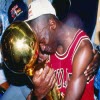
2Kstealscash - Posts: 56
- Joined: Tue Nov 23, 2010 12:32 am
Re: PC Performance issues solved
wait i dont have a config file in my 2k12 folder where do i put these settings? such as:
VIDEOSETTING_MAXTEXTURESIZE = 4096
VIDEOSETTING_DEPTHOFFIELD = 1
VIDEOSETTING_FLOORREFLECTION = 3
VIDEOSETTING_PLAYERLOD = 0
VIDEOSETTING_STADIUMLOD = 3
VIDEOSETTING_CROWDDETAIL = 2
VIDEOSETTING_SHADERDETAIL = 1
VIDEOSETTING_SIDELINECHARACTER = 0
VIDEOSETTING_ANISOTROPICQUALITY = 4
VIDEOSETTING_PARTICLEFFECT = 2
VIDEOSETTING_FORCE_HDR_ON_INTEL_GPU = 0
MAIN_LOGICAL_THREAD = 2
GPU_LOGICAL_THREAD = 1
STALL_CPU_ON_END_FRAME = 0
LIMIT_FLIP_QUEUE_LENGTH = 2
LIMIT_FLIP_QUEUE_LENGTH_SLEEP = 0
STICKYKEY = 482
TOGGLEKEY = 34
FILTERKEY = 98
ACCESSIBILITYKEY_SAVED = 0
LANGUAGE = -482460772
WINDOW_X = 0
WINDOW_Y = 0
CLOTH_LOGICAL_THREAD_0 = 1
CLOTH_LOGICAL_THREAD_1 = 2
CLOTH_LOGICAL_THREAD_2 = -1
CLOTH_LOGICAL_THREAD_3 = -1
VIDEOSETTING_MAXTEXTURESIZE = 4096
VIDEOSETTING_DEPTHOFFIELD = 1
VIDEOSETTING_FLOORREFLECTION = 3
VIDEOSETTING_PLAYERLOD = 0
VIDEOSETTING_STADIUMLOD = 3
VIDEOSETTING_CROWDDETAIL = 2
VIDEOSETTING_SHADERDETAIL = 1
VIDEOSETTING_SIDELINECHARACTER = 0
VIDEOSETTING_ANISOTROPICQUALITY = 4
VIDEOSETTING_PARTICLEFFECT = 2
VIDEOSETTING_FORCE_HDR_ON_INTEL_GPU = 0
MAIN_LOGICAL_THREAD = 2
GPU_LOGICAL_THREAD = 1
STALL_CPU_ON_END_FRAME = 0
LIMIT_FLIP_QUEUE_LENGTH = 2
LIMIT_FLIP_QUEUE_LENGTH_SLEEP = 0
STICKYKEY = 482
TOGGLEKEY = 34
FILTERKEY = 98
ACCESSIBILITYKEY_SAVED = 0
LANGUAGE = -482460772
WINDOW_X = 0
WINDOW_Y = 0
CLOTH_LOGICAL_THREAD_0 = 1
CLOTH_LOGICAL_THREAD_1 = 2
CLOTH_LOGICAL_THREAD_2 = -1
CLOTH_LOGICAL_THREAD_3 = -1
WIZZZZZZZZZZZZZZZZZZZZZZZZZZZZZZZZ KALIFAAAAAAAAAAAAAAAAAAAAA:
http://www.youtube.com/watch?v=JfVRIMOLNc0
-

ShippingToBoston9 - Posts: 167
- Joined: Wed Dec 07, 2011 10:45 am
- Location: Connecticut USA
Re: PC Performance issues solved
In windows 7, it's your users/NAME/appdata/roaming/nba2k12/saves/config file which can be opened with note pad.
in xp, documents and settings/NAME/local settings/application data/nba2k12/saves/config file.
in xp, documents and settings/NAME/local settings/application data/nba2k12/saves/config file.
- Patr1ck
- Administrator

- Posts: 13323
- Joined: Thu May 19, 2005 5:54 pm
- Location: Pasadena, California, US
Re: PC Performance issues solved
ooohok thanks 
WIZZZZZZZZZZZZZZZZZZZZZZZZZZZZZZZZ KALIFAAAAAAAAAAAAAAAAAAAAA:
http://www.youtube.com/watch?v=JfVRIMOLNc0
-

ShippingToBoston9 - Posts: 167
- Joined: Wed Dec 07, 2011 10:45 am
- Location: Connecticut USA
Re: PC Performance issues solved
Pdub wrote:In windows 7, it's your users/NAME/appdata/roaming/nba2k12/saves/config file which can be opened with note pad.
in xp, documents and settings/NAME/local settings/application data/nba2k12/saves/config file.
Thank you for the very first informative answer for people who doesn't know how to set this up, Pdub.
-
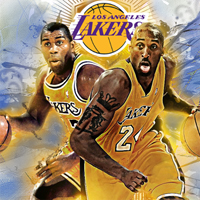
gogadantes - Posts: 314
- Joined: Fri Dec 03, 2010 11:06 pm
- Location: Posting up on the left box
Re: PC Performance issues solved
thank you u saved my arss
WIZZZZZZZZZZZZZZZZZZZZZZZZZZZZZZZZ KALIFAAAAAAAAAAAAAAAAAAAAA:
http://www.youtube.com/watch?v=JfVRIMOLNc0
-

ShippingToBoston9 - Posts: 167
- Joined: Wed Dec 07, 2011 10:45 am
- Location: Connecticut USA
Re: PC Performance issues solved
It's not the first, but thank you. I think it was just easier to find in this thread.
- Patr1ck
- Administrator

- Posts: 13323
- Joined: Thu May 19, 2005 5:54 pm
- Location: Pasadena, California, US
Re: PC Performance issues solved
it slowed down my pc my gpu is a readon hd 3200 which is shit
oh wait i found my specs hold on...
im too lazy to post them so i just took a screenshot of em...
http://imageshack.us/photo/my-images/706/specso.jpg/
oh wait i found my specs hold on...
im too lazy to post them so i just took a screenshot of em...
http://imageshack.us/photo/my-images/706/specso.jpg/
WIZZZZZZZZZZZZZZZZZZZZZZZZZZZZZZZZ KALIFAAAAAAAAAAAAAAAAAAAAA:
http://www.youtube.com/watch?v=JfVRIMOLNc0
-

ShippingToBoston9 - Posts: 167
- Joined: Wed Dec 07, 2011 10:45 am
- Location: Connecticut USA
Re: PC Performance issues solved
That's my GPU on my laptop. Is that emachines? Anyways, cpu is good. you can play it at everything low.
-

karlsanada10 - Posts: 1073
- Joined: Sat Oct 23, 2010 5:33 pm
Re: PC Performance issues solved
UPDATED
So here are my new recommended fixes for all of your NBA 2K12 problems. This is what I have after over one month of fiddling with files and settings.
In my case I use D3Doverrider every year to fix VSync issues and to add triple buffering, I find that it works better than the Nvidia Control panel which I set to "Let application decide". MEGAUPLOAD - The leading online storage and file delivery service
First: Your config.cfg (just copy this if you have a dual core and get around 6000 in 3Dmark06)
VIDEOSETTING_ADAPTERINDEX = 0
VIDEOSETTING_WIDTH = 1920
VIDEOSETTING_HEIGHT = 1080
VIDEOSETTING_COLORDEPTH = 32
VIDEOSETTING_VSYNC = 0
VIDEOSETTING_REFRESHRATE = 60
VIDEOSETTING_WINDOWMODE = 0
VIDEOSETTING_MSAA = 2
VIDEOSETTING_MSAAQUALITY = 0
VIDEOSETTING_MAXTEXTURESIZE = 4096
VIDEOSETTING_DEPTHOFFIELD = 1
VIDEOSETTING_FLOORREFLECTION = 1
VIDEOSETTING_PLAYERLOD = 0
VIDEOSETTING_STADIUMLOD = 1
VIDEOSETTING_CROWDDETAIL = 2
VIDEOSETTING_SHADERDETAIL = 1
VIDEOSETTING_SIDELINECHARACTER = 0
VIDEOSETTING_ANISOTROPICQUALITY = 2
VIDEOSETTING_PARTICLEFFECT = 2
VIDEOSETTING_FORCE_HDR_ON_INTEL_GPU = 0
MAIN_LOGICAL_THREAD = 3
GPU_LOGICAL_THREAD = 2
STALL_CPU_ON_END_FRAME = 0
LIMIT_FLIP_QUEUE_LENGTH = 2
LIMIT_FLIP_QUEUE_LENGTH_SLEEP = 0
STICKYKEY = 498
TOGGLEKEY = 50
FILTERKEY = 114
ACCESSIBILITYKEY_SAVED = 0
LANGUAGE = -482460772
WINDOW_X = 0
WINDOW_Y = 0
CLOTH_LOGICAL_THREAD_0 = 2
CLOTH_LOGICAL_THREAD_1 = 1
CLOTH_LOGICAL_THREAD_2 = -1
CLOTH_LOGICAL_THREAD_3 = -1
If you have a quad core or triple core adjust the "CLOTH_LOGICAL_THREAD" accordingly, if you have a more powerful GPU raise the "VIDEOSETTING_MSAA" and "VIDEOSETTING_MSAAQUALITY" values.
Mods: I take no credit for these but I know they work very well and might have actually increased performance while making the game look better.
Most importantly the Global file
TNeck_EnhSeries_Global_V4_DefMusc.zip
Crowd (this might have significantly reduced micro stuttering)
NLSC • Downloads - Enhanced Crowd Textures (NBA Teams)
Courts
NLSC • Downloads - Court Patch Pack 1 by Push
Missing Pics
NLSC • Downloads - 350+ Missing Legends & Rookie Portraits
I won't be updating this so you might want to search for newer mods in the future.
So here are my new recommended fixes for all of your NBA 2K12 problems. This is what I have after over one month of fiddling with files and settings.
In my case I use D3Doverrider every year to fix VSync issues and to add triple buffering, I find that it works better than the Nvidia Control panel which I set to "Let application decide". MEGAUPLOAD - The leading online storage and file delivery service
First: Your config.cfg (just copy this if you have a dual core and get around 6000 in 3Dmark06)
VIDEOSETTING_ADAPTERINDEX = 0
VIDEOSETTING_WIDTH = 1920
VIDEOSETTING_HEIGHT = 1080
VIDEOSETTING_COLORDEPTH = 32
VIDEOSETTING_VSYNC = 0
VIDEOSETTING_REFRESHRATE = 60
VIDEOSETTING_WINDOWMODE = 0
VIDEOSETTING_MSAA = 2
VIDEOSETTING_MSAAQUALITY = 0
VIDEOSETTING_MAXTEXTURESIZE = 4096
VIDEOSETTING_DEPTHOFFIELD = 1
VIDEOSETTING_FLOORREFLECTION = 1
VIDEOSETTING_PLAYERLOD = 0
VIDEOSETTING_STADIUMLOD = 1
VIDEOSETTING_CROWDDETAIL = 2
VIDEOSETTING_SHADERDETAIL = 1
VIDEOSETTING_SIDELINECHARACTER = 0
VIDEOSETTING_ANISOTROPICQUALITY = 2
VIDEOSETTING_PARTICLEFFECT = 2
VIDEOSETTING_FORCE_HDR_ON_INTEL_GPU = 0
MAIN_LOGICAL_THREAD = 3
GPU_LOGICAL_THREAD = 2
STALL_CPU_ON_END_FRAME = 0
LIMIT_FLIP_QUEUE_LENGTH = 2
LIMIT_FLIP_QUEUE_LENGTH_SLEEP = 0
STICKYKEY = 498
TOGGLEKEY = 50
FILTERKEY = 114
ACCESSIBILITYKEY_SAVED = 0
LANGUAGE = -482460772
WINDOW_X = 0
WINDOW_Y = 0
CLOTH_LOGICAL_THREAD_0 = 2
CLOTH_LOGICAL_THREAD_1 = 1
CLOTH_LOGICAL_THREAD_2 = -1
CLOTH_LOGICAL_THREAD_3 = -1
If you have a quad core or triple core adjust the "CLOTH_LOGICAL_THREAD" accordingly, if you have a more powerful GPU raise the "VIDEOSETTING_MSAA" and "VIDEOSETTING_MSAAQUALITY" values.
Mods: I take no credit for these but I know they work very well and might have actually increased performance while making the game look better.
Most importantly the Global file
TNeck_EnhSeries_Global_V4_DefMusc.zip
Crowd (this might have significantly reduced micro stuttering)
NLSC • Downloads - Enhanced Crowd Textures (NBA Teams)
Courts
NLSC • Downloads - Court Patch Pack 1 by Push
Missing Pics
NLSC • Downloads - 350+ Missing Legends & Rookie Portraits
I won't be updating this so you might want to search for newer mods in the future.
-
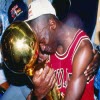
2Kstealscash - Posts: 56
- Joined: Tue Nov 23, 2010 12:32 am
Re: PC Performance issues solved
how do I set CLOTH_LOGICAL_THREAD for a quad core? I Am using a 955BE
Is it something like this, I bet im doing it all wrong lol.
CLOTH_LOGICAL_THREAD_0 = 1
CLOTH_LOGICAL_THREAD_1 = 2
CLOTH_LOGICAL_THREAD_2 = 3
CLOTH_LOGICAL_THREAD_3 = 4
Is it something like this, I bet im doing it all wrong lol.
CLOTH_LOGICAL_THREAD_0 = 1
CLOTH_LOGICAL_THREAD_1 = 2
CLOTH_LOGICAL_THREAD_2 = 3
CLOTH_LOGICAL_THREAD_3 = 4
- plasticstatic
- Posts: 2
- Joined: Mon Jul 28, 2008 6:47 pm
Re: PC Performance issues solved
MAIN_LOGICAL_THREAD = 3
GPU_LOGICAL_THREAD = 2
CLOTH_LOGICAL_THREAD_0 = 1
CLOTH_LOGICAL_THREAD_1 = 0
CLOTH_LOGICAL_THREAD_2 = -1
CLOTH_LOGICAL_THREAD_3 = -1
or
MAIN_LOGICAL_THREAD = 0
GPU_LOGICAL_THREAD = 1
CLOTH_LOGICAL_THREAD_0 = 2
CLOTH_LOGICAL_THREAD_1 = 3
CLOTH_LOGICAL_THREAD_2 = -1
CLOTH_LOGICAL_THREAD_3 = -1
GPU_LOGICAL_THREAD = 2
CLOTH_LOGICAL_THREAD_0 = 1
CLOTH_LOGICAL_THREAD_1 = 0
CLOTH_LOGICAL_THREAD_2 = -1
CLOTH_LOGICAL_THREAD_3 = -1
or
MAIN_LOGICAL_THREAD = 0
GPU_LOGICAL_THREAD = 1
CLOTH_LOGICAL_THREAD_0 = 2
CLOTH_LOGICAL_THREAD_1 = 3
CLOTH_LOGICAL_THREAD_2 = -1
CLOTH_LOGICAL_THREAD_3 = -1
- Patr1ck
- Administrator

- Posts: 13323
- Joined: Thu May 19, 2005 5:54 pm
- Location: Pasadena, California, US
Re: PC Performance issues solved
Here's my spec's
Processor: Intel Core 2 Duo 1.3GHz
GPU: 1GB NVIDIA GT 335M
OS: Windows 7 Home Premium 64-bit
Memory: 4GBs of DDR3 Memory
Hard Drive: 500GB SATA II
Processor: Intel Core 2 Duo 1.3GHz
GPU: 1GB NVIDIA GT 335M
OS: Windows 7 Home Premium 64-bit
Memory: 4GBs of DDR3 Memory
Hard Drive: 500GB SATA II
-

Pooh - Posts: 1034
- Joined: Tue Jun 28, 2011 6:01 pm
- Location: Cleveland
Re: PC Performance issues solved
I would also like to know if this game can run smooth on my machine.
Here are the specs of my laptop:
i5 480M @ 2.67Ghz
4gb RAM
AMD Radeon HD 6550M
Usually when I run the game it's noticeably slower than on Xbox 360.
Here are the specs of my laptop:
i5 480M @ 2.67Ghz
4gb RAM
AMD Radeon HD 6550M
Usually when I run the game it's noticeably slower than on Xbox 360.
- asonunique
- Posts: 2
- Joined: Tue Jan 17, 2012 2:11 pm
Re: PC Performance issues solved
You should. The only thing you don't have a is a good graphics card. That is probably costing you some performance.
- Patr1ck
- Administrator

- Posts: 13323
- Joined: Thu May 19, 2005 5:54 pm
- Location: Pasadena, California, US
Re: PC Performance issues solved
Pdub,Me or asonunique?
-

Pooh - Posts: 1034
- Joined: Tue Jun 28, 2011 6:01 pm
- Location: Cleveland
Re: PC Performance issues solved
Initially him, but you are in the same boat with that midrange card.
- Patr1ck
- Administrator

- Posts: 13323
- Joined: Thu May 19, 2005 5:54 pm
- Location: Pasadena, California, US
Re: PC Performance issues solved
These are my Computer Specs
Windows 7 64 bit
CPU: Inter Core i5 @ 3.20Ghz
System Model: Aspire M5811
RAM: 8192MB RAM
VGA: Nvidia GeForce GT 220 - 1024MB
What do you think?
Windows 7 64 bit
CPU: Inter Core i5 @ 3.20Ghz
System Model: Aspire M5811
RAM: 8192MB RAM
VGA: Nvidia GeForce GT 220 - 1024MB
What do you think?
°°°°°Rangez°°°°°
I can accept failure, everyone fails at something. But I can't accept not trying.
Michael Jordan
NBA 2k Montage/Mix Account: http://www.youtube.com/user/Mr2KImpossible
NBA Real Life Mixes: http://www.youtube.com/user/TdotPrid3
Comment, Rate and Subscribe!
I can accept failure, everyone fails at something. But I can't accept not trying.
Michael Jordan
NBA 2k Montage/Mix Account: http://www.youtube.com/user/Mr2KImpossible
NBA Real Life Mixes: http://www.youtube.com/user/TdotPrid3
Comment, Rate and Subscribe!
- Rangez
- Posts: 1245
- Joined: Fri Dec 31, 2010 10:20 am
Re: PC Performance issues solved
Pdub,I doubt its my graphics card,it already surpasses the minimum requirements,If any thing its my cpu speed.
-

Pooh - Posts: 1034
- Joined: Tue Jun 28, 2011 6:01 pm
- Location: Cleveland
Re: PC Performance issues solved
Your right. I didn't even look at your cpu. I didn't know they made core 2 duo at such a low mhz and with ddr3 support.
The recommended specs are a dual core at 3 ghz, and you are way below that.
The recommended specs are a dual core at 3 ghz, and you are way below that.
- Patr1ck
- Administrator

- Posts: 13323
- Joined: Thu May 19, 2005 5:54 pm
- Location: Pasadena, California, US
121 posts
• Page 2 of 5 • 1, 2, 3, 4, 5
Who is online
Users browsing this forum: No registered users and 9 guests
