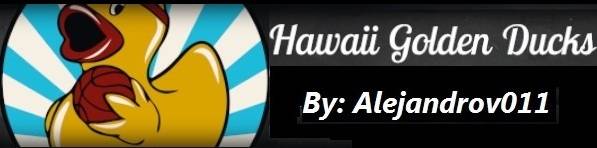This unfortunately required multiple file copying, dbf editing and countless headaches resulting in only unpredictable crashes. Frustrated, I took a step back and finally tackled a different approach.
Instead of advancing Dynasty Mode to the current year, then trying to merge in massive amounts of player info and franchise data into it resulting in endless code errors and crashes, this simpler method brings the future schedule to the players instead of the players to the schedule, by "tricking" the computer to start a new dynasty from the current year.
PROs
- Fewer files to deal with and very little .dbf editing (less margin for human error);
No messing w/player.dbf files which tends to crash game;
"Age" completely accurate (no more 17 year old rookies);
"Years Pro" also accurate;
High stability when done correctly;
Compatible with future Roster releases
CONs
- Requires some knowledge/use of Hex and dbf editing
Some in-game date inconsistencies (see "Gliches" below) but nothing that crashes the game
DISCLAIMER:
- This tutorial requires 1) solid grasp of computer basics (file and directory structures, copy/pasting etc); 2) Hex editor; 3) dbf editor
While I've been able to do this with 100% stability and function, this is still a tutorial submission only and awaiting verification from Andrew and mods. Before attempting, back EVERYTHING up that you hold sacred, as the worst case scenario is that you'll have to uninstall/reinstall your copy of Live or loose your current saved games. Before beginning, read through and clearly understand the steps before attempting this procedure - Good luck! Clutch
STEP I: ADVANCE THE CALENDAR
Create 'new' dynasty in 'Dynasty Mode' using your favorite team
Sim through seasons til the first day of the current roster season (using the PC Proj patch ver 1.1 season '08-09 for purposes of this demo)
Save on the first day of the regular season ('08-09) naming it, "Output" (make a backup just in case called "Output-bak")
Exit the game
STEP II: BACK UP YOUR ORIGNAL DB
Go to the folder C:\Program Files\EA SPORTS\NBA LIVE 06\database
Back-up your "Origdb" folder by copy/pasting it in the same location (should see two folders now, "Origdb" and "Copy Origdb")
Step III: CLEAR CACHE
Go to the folder: \My Documents\NBA LIVE 06\database
Select and delete all files in both the "Current" and "Working" folders (Note: do NOT delete the folders themselves; just clear them out)
STEP IV: UPDATING THE DEFAULT SCHEDULE INFO
Go to the folder: \My Documents\NBA LIVE 06\saves\Output
Select the 3 "schedule" .dbf files and Rt-click "Copy"
Then
"Paste" them into the folder:
C:\Program Files\EA SPORTS\NBA LIVE 06\database\Origdb
And
\My Documents\NBA LIVE 06\database\originaldb
Confirm "Yes to All" when asked
STEP V: CREATING A NEW DYNASTY
Run the game and create a 'new' dynasty again using the SAME team as the simmed save game above (Coaching, Training matters now so pick good ones)
Get to the first day of the season. It will read, "2005" but notice there are no games in the months on "Schedule"
Save the game as, "Season0809"
Make an additional back up just to be safe (Ex: "Season0809-B")
Exit the game
STEP VI: MAKING THE SCHEDULE READABLE
The new schedule is there (you copied it and made it your default), your dynasty team just can't see it yet. To make it readable requires a Hex editor and some accurate but not too complicated copy/pasting
First, go to the folder: \My Documents\NBA LIVE 06\saves\Output
Select and make a backup copy of the file, "franchise.dat"
Now, go to the folder: \My Documents\NBA LIVE 06\saves\Season0809
Select and make a backup copy of the file, "franchise.dat" in this directory
In the hex editor, open both files:
\My Documents\NBA LIVE 06\saves\Output\franchise.dat
And
\My Documents\NBA LIVE 06\saves\Season0809\franchise.dat
STEP VII: COPY BYTES FROM "OUTPUT" TO "SEASON0809"
To recognize the change to the default game schedule, we need to copy some info from Output's "franchise.dat" file to Season0809's "franchise.dat" file
Now that both files are open in the hex editor, scroll down in "Output" franchise.dat to the line: 000042b0h
Highlight/select a block from the last two bytes from 000042b0h to 00004330h like this:

(NOTE: your data will likely differ from that shown in the pics; this is nomal. The pics are only guidelines showing you where the needed data block starts and where it ends)
Select this same range of numbers for the open Season0809 "franchise.dat" file. You MUST be completely accurate or your game will likely crash
Once both ranges are selected, "copy" from Output, "franchise.dat" and "paste" into the same selected range block in Season, "franchise.dat"
If/when done correctly, the only noticeable change of numbers are within your selected area; if you see numbers outside your range shift, close the Season0809, "franchise.dat" WITHOUT SAVING IT then reopen and try again
If you're sure you've done it correctly, go ahead and "Save" the Season0809, "franchise.dat" file
That was the first of three blocks you need to copy/paste, again, from Output's "franchise.dat" file into Season0809's "franchise.dat" file
The other two blocks of data are below. Just follow the same procedure as above. Again, you MUST be accurate; any deviation or error will likely crash your game. Save Season0809, "franchise.dat" after each successful block copy/pasting
If it does crash, delete your Season0809, "franchise.dat" file, rename your backed up/clean copy as, "franchise.dat" then start again from Step VI
Block 2
Line range: 00004690 - 00004710

Block 3
Line range: 00004f10 -00004fc0

The last (third) block is a little tricky as the block of data may not be aligned with the photo above. Look for the signals of where the block of data starts and ends (for example watch where the "05" and "01" are at in 4f10h or the pair of "04"s in lines 4fc0 -4fd0)
When done correctly, it will not crash when you try to sim in the "schedule" area
STEP VIII: FIXING ASW BUG
If you got it to work and try to sim some games, you'll notice an All-Star game instantly started simming. This is because Live creates All-Star Weekend info at the beginning of a new season and since we imported data from '08-09 we've got an overlap on the schedule.
Fix this by go to the "Season0809" saved game folder and opening up the "scheduleseason.dbf"
Do a "descending" search in "Special" by clicking on the name

Locate the two "2006" dates. In each of those lines change TEAMHOME and TEAMAWAY to "-1" and SPECIAL to value "0"

If you made it this far, you're ready to rock n' roll. But before you start playing your new updated true-date dynasty, save it (a few times just to be sure). Then sim through the entire season to test for any season hangs or crashes.
GLICHES
This isn't entirely flaw-proof… yet. There are a few minor discrepancies I found that need to be worked out; good thing is they are not code errors since we didn't mess with any team or player.dbfs, stuff which can quickly get out of hand and corrupted.
- HALL OF FAME. In the "Hall of Fame" all the awards still read 05-06; this is probably a dbf thing but I haven't looked into it yet; it's minor as it doesn't crash the game or anything but it would be nice to be synced with everything else; it should be fixable
Player Evolution screen - shows old date; not significant;
TEAM RECORD - inaccurate date. Still showing 2005-06. Again, does not crash game
Anyway, all you guys who've wanted to run the current rosters in Dynasty Mode from the correct date, it is possible. Just need some daring folks to give this a go and help confirm (remember, back stuff up before starting)
If you guys give this a go, let us know; I'm thinking this is finally the "Holy Grail" I've searched for forever but I'll wait to see any community results - Clutch