PC version bug - Player detail = Ultra High - LAG!
92 posts
• Page 2 of 4 • 1, 2, 3, 4
The second trick actually helped my gameplay the most...I was having jerkiness at times especially on fast breaks but after doing the second tweak I see no jerkiness at all...first tweak didn't do much for me...
C2D E6400 @ 3.2GHz
4GB ram
7900GS 256mb PCI-E
C2D E6400 @ 3.2GHz
4GB ram
7900GS 256mb PCI-E
- pdawg17
- Posts: 12
- Joined: Sat Nov 30, 2002 9:09 am
nextnba wrote:I have an AMD DC 64X2 6000+, 3.0GHz, 3GB, 8500GT and the only way I can get the game to run smoothly is player detail high, everything else medium. And this was only after I updated my driver. The menu still lags a bit.
I had a 8500 with my AMD Phenom Quad and the same thing was happening. I just bought a 9800 and hooked it up and the game is flawless maxed out.
-

Ryan - Posts: 1445
- Joined: Thu Nov 10, 2005 7:29 am
- Location: Michigan
yep i also experience this when im in Ultra high.. my specs are Pentium D, 2 gig DDR2 800 and HD 3870 512mb...
20 fps is only at the stadium games.
but in blacktop game i get 45-50 fps even at 5 on 5...
the =2 workaround doesnt change anything for me..
is there a way to get my game on. any other tweak?!
20 fps is only at the stadium games.
but in blacktop game i get 45-50 fps even at 5 on 5...
the =2 workaround doesnt change anything for me..
is there a way to get my game on. any other tweak?!

-

migz15 - Posts: 96
- Joined: Sat Nov 15, 2003 11:04 pm
- Location: philippines
Similar problem here.
First, this is my rig
HP dv5t Centrino 2 tech (laptop)
P8400 2.26 GHz Core 2 duo
3gb RAM
512mb nVidia 9600m GT
The funny thing is as soon as I set player details to ultra high or high for crowd details, the FPS drops to 30 fixes itself on it from 60 FPS...
during fastbreaks, FPS jumps up to about 40, but it forces itself down to 30...
Anyway, I play at 1200x800, MSAAx2, everything maxed.
I get "fixed" at 30FPS.
I tried the config trick and only fixed the jerkyness, not the FPS problem.
First, this is my rig
HP dv5t Centrino 2 tech (laptop)
P8400 2.26 GHz Core 2 duo
3gb RAM
512mb nVidia 9600m GT
The funny thing is as soon as I set player details to ultra high or high for crowd details, the FPS drops to 30 fixes itself on it from 60 FPS...
during fastbreaks, FPS jumps up to about 40, but it forces itself down to 30...
Anyway, I play at 1200x800, MSAAx2, everything maxed.
I get "fixed" at 30FPS.
I tried the config trick and only fixed the jerkyness, not the FPS problem.
My Previous Projects
====================================================
MRA for nba live 2008 [no longer active]
MRA II for nba 2k9 weekly roster update [no longer active]
MRA for nba 2k11 in progress [active]
====================================================
MRA for nba live 2008 [no longer active]
MRA II for nba 2k9 weekly roster update [no longer active]
MRA for nba 2k11 in progress [active]
-

jjejj87 - Posts: 61
- Joined: Fri Dec 21, 2007 4:16 am
- Location: United States
i think i should share my experience here. I was playing with the game reso, first it was set at 1440x900 and getting 30-35 fps then i tried setting the reso at 640x480 and i was shock that i didn't gain any fps not even 1. 
- mr2ksports
- Posts: 154
- Joined: Tue Jan 29, 2008 12:53 am
- Location: Manila, Philippines
i think i should share my experience here. I was playing with the game reso, first it was set at 1440x900 and getting 30-35 fps then i tried setting the reso at 640x480 and i was shock that i didn't gain any fps not even 1. 
- mr2ksports
- Posts: 154
- Joined: Tue Jan 29, 2008 12:53 am
- Location: Manila, Philippines
Guys try this, when u r runnign the game, press Ctrl+Alt+Del and then u will see Task Manager. Go to Process, choose the 2k9 one, right click it and set it's priority to 'real time' from 'normal', then click 'yes' in the confirmation dialog box. After that the game would run smoothly 
U just have to do this every time u run the game though
U just have to do this every time u run the game though
True Lakers wear blue and gold.
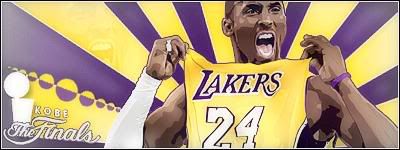
... When you create a player with a ‘THICK’ build and place him on either the Bobcats or Thunder, the game will crash when entering the game.
That being said, we only have 5 existing players in the league who are ‘THICK’ builds:
Glen Davis
Shaquille O’Neal
Eddy Curry
Jerome James
Michael Sweetney
Workaround: Don’t put a ‘THICK’ build created player OR one of the above players on the Bobcats or Thunder and the game won’t crash.
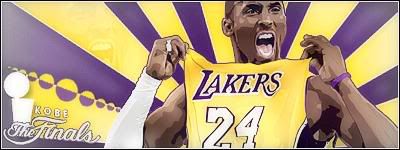
... When you create a player with a ‘THICK’ build and place him on either the Bobcats or Thunder, the game will crash when entering the game.
That being said, we only have 5 existing players in the league who are ‘THICK’ builds:
Glen Davis
Shaquille O’Neal
Eddy Curry
Jerome James
Michael Sweetney
Workaround: Don’t put a ‘THICK’ build created player OR one of the above players on the Bobcats or Thunder and the game won’t crash.
-

njkobe - The Black Mamba
- Posts: 1187
- Joined: Sun May 11, 2003 3:13 pm
- Location: where [CHAMPIONSHIP] happens XD
njkobe wrote:Guys try this, when u r runnign the game, press Ctrl+Alt+Del and then u will see Task Manager. Go to Process, choose the 2k9 one, right click it and set it's priority to 'real time' from 'normal', then click 'yes' in the confirmation dialog box. After that the game would run smoothly
U just have to do this every time u run the game though
tried it an it wouldn't let me set it to real time but put it on high instead. what are some other stuff we can close during games?
-

cocobee - America's Team
- Posts: 3000
- Joined: Mon Sep 23, 2002 3:46 pm
- Location: in the coochie...
Go to Process, choose the 2k9 one, right click it and set it's priority to 'real time' from 'normal',
You should not ever set a process' priority to real time. Setting it to high is good enough if you think it will help.
Real Time. Many kernel-mode system processes, such as those that manage mouse and keyboard input and other device operations, run in the Real Time priority class.
- Patr1ck
- Posts: 13345
- Joined: Thu May 19, 2005 5:54 pm
- Location: Pasadena, California, US
Hi guys.I am planning to build a new gaming rig.I just want to ask if I can run the game in ultra high settings with the following specs?
AMD Athlon64 x2 6000+ Socket AM2
2GB PC6400 DDR2 800
GeForce9600GT 512MB DDR3 256bit
Windows XP SP2
Resolution is 1280 x 800
I posted this concern because Im a lil bit worried of some complains about the game having problems with amd processors. and i really want to play the game (in maxed settings) smoothly, otherwise, please suggest what parts should I change?. Please enlighten me!
Thank you guys..
PS: If others might have noticed, i already posted this concern in the other therad but i suppose this one is more appropriate. Please bear with me.
AMD Athlon64 x2 6000+ Socket AM2
2GB PC6400 DDR2 800
GeForce9600GT 512MB DDR3 256bit
Windows XP SP2
Resolution is 1280 x 800
I posted this concern because Im a lil bit worried of some complains about the game having problems with amd processors. and i really want to play the game (in maxed settings) smoothly, otherwise, please suggest what parts should I change?. Please enlighten me!
Thank you guys..
PS: If others might have noticed, i already posted this concern in the other therad but i suppose this one is more appropriate. Please bear with me.

NBA 2K10 PC and XFire Username: domidomdomz
2KSports Gamertag Profile Page
Don’t you love the chase? Sometimes it doesn’t work out; those are the stakes. But when it does work out, it’s like having that first cigarette: your head gets all dizzy, your heart pounds, your knees go weak. Remember that?
-

domidomdomz - Posts: 527
- Joined: Thu Mar 06, 2008 7:26 pm
- Location: Quezon City, Philippines
Nvidia has released another Forceware driver set and it seemed to boost my frame rate quite a bit.
My biggest gripe so far with these drivers are that the jerseys and shorts are flapping and moving around constantly - like the players are in a middle of a windstorm, even when they're standing still. I don't mind it so much as long as the frame rate is consistent.
BTW, someone at the Qt3 forums stated that the moving jersey / shorts were part of a physics algorithm. I dont know if thats true, but make sure you enable the PhysX tab just in case.
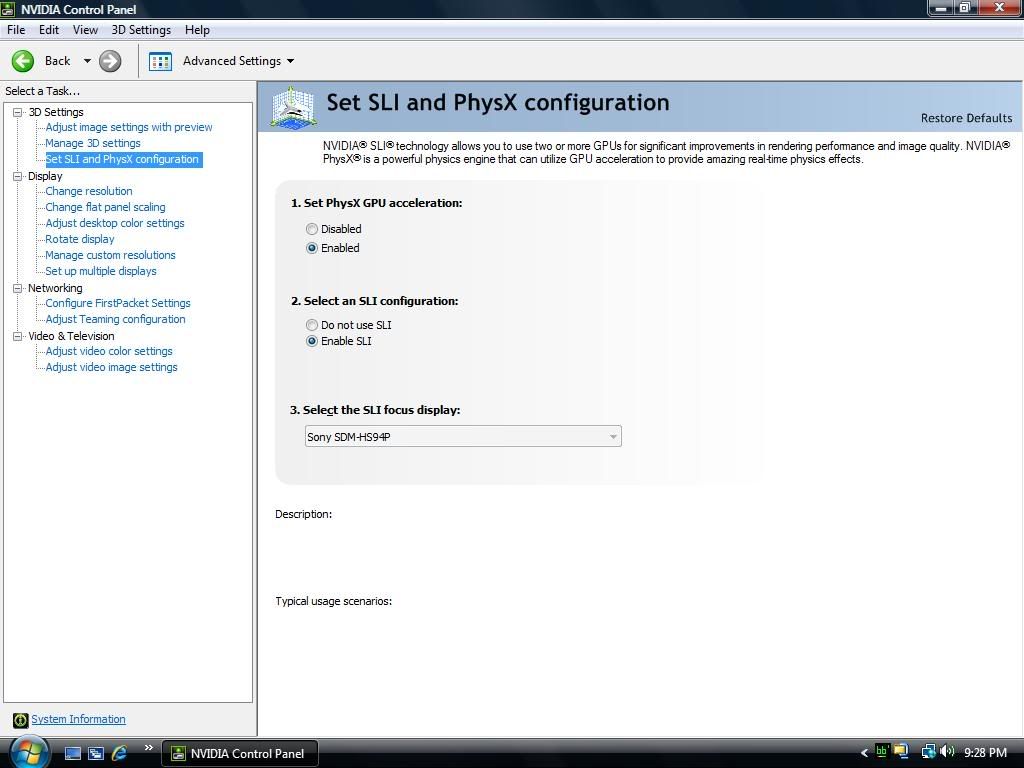
My biggest gripe so far with these drivers are that the jerseys and shorts are flapping and moving around constantly - like the players are in a middle of a windstorm, even when they're standing still. I don't mind it so much as long as the frame rate is consistent.
BTW, someone at the Qt3 forums stated that the moving jersey / shorts were part of a physics algorithm. I dont know if thats true, but make sure you enable the PhysX tab just in case.
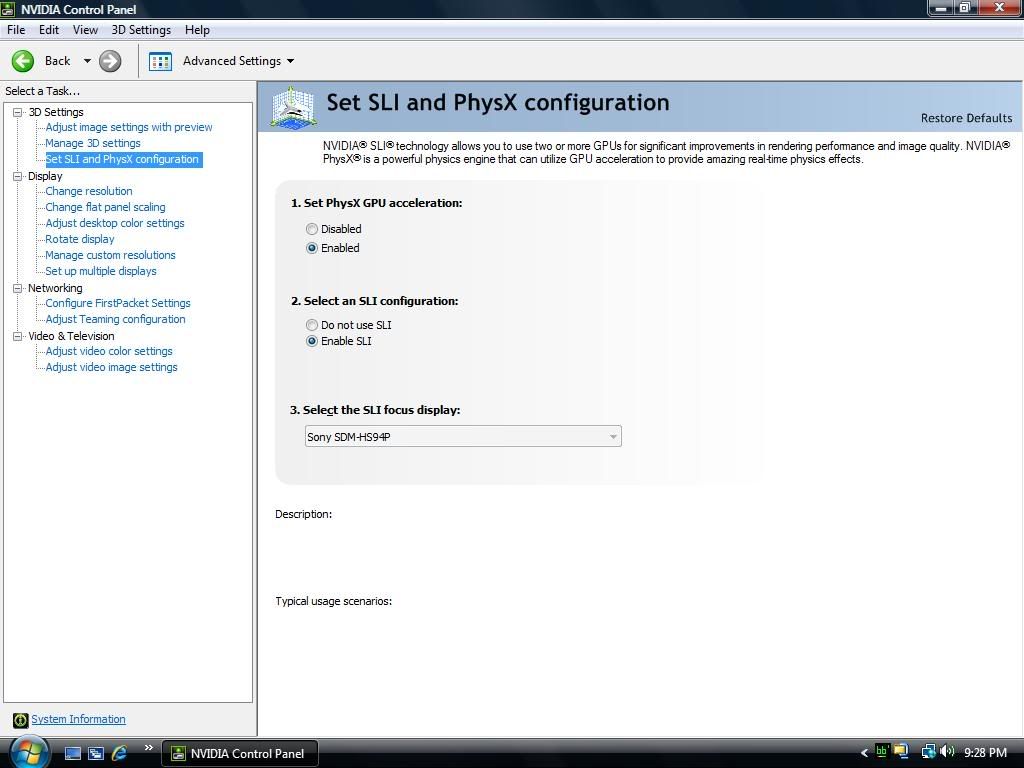
- Hoozah
- Posts: 100
- Joined: Sun Nov 24, 2002 9:42 am
Domidomdomz, I'd consider a better graphics card (like the 8800GTX or 3870X2), and if you're only going to get 2GBs of RAM, I'd go for DDR3 instead. I don't know how good the processor you mentioned there is, but you definitely want a dualcore. I think that the game will run on that system but I don't think that you'll be able to max the settings without a low framerate and some stuttering. But it looks like a budget system if you'd ask me so I suppose that you can expect much more than that.
- MacBryce
- Posts: 117
- Joined: Tue Jan 11, 2005 10:10 pm
MacBryce wrote:Domidomdomz, I'd consider a better graphics card (like the 8800GTX or 3870X2), and if you're only going to get 2GBs of RAM, I'd go for DDR3 instead. I don't know how good the processor you mentioned there is, but you definitely want a dualcore. I think that the game will run on that system but I don't think that you'll be able to max the settings without a low framerate and some stuttering. But it looks like a budget system if you'd ask me so I suppose that you can expect much more than that.
I saw what you are pointing out. yeah you are right, thats only my budget for buying a new pc. Thanks for the reply though bro.
By the way, do you guys think I can make the player details into ultra high and other settings into medium only with the specs i have posted?

NBA 2K10 PC and XFire Username: domidomdomz
2KSports Gamertag Profile Page
Don’t you love the chase? Sometimes it doesn’t work out; those are the stakes. But when it does work out, it’s like having that first cigarette: your head gets all dizzy, your heart pounds, your knees go weak. Remember that?
-

domidomdomz - Posts: 527
- Joined: Thu Mar 06, 2008 7:26 pm
- Location: Quezon City, Philippines
my specs are not that good but I'm playing in ultra high with all setting maxed out. im getting a steady 30-35 FPS @ 1024x768. very playable. that's all I could hope for as im only running a 2.6 dual core, 2gb ram, and a 9500gt. im going to try the tweak posted above and see if i could squeeze in an extra FPS
-

June19 - Posts: 38
- Joined: Tue Jan 23, 2007 11:11 am
- Location: Philippines
June19 wrote:my specs are not that good but I'm playing in ultra high with all setting maxed out. im getting a steady 30-35 FPS @ 1024x768. very playable. that's all I could hope for as im only running a 2.6 dual core, 2gb ram, and a 9500gt. im going to try the tweak posted above and see if i could squeeze in an extra FPS
may i know what is your processor? is it amd or intel processor?

NBA 2K10 PC and XFire Username: domidomdomz
2KSports Gamertag Profile Page
Don’t you love the chase? Sometimes it doesn’t work out; those are the stakes. But when it does work out, it’s like having that first cigarette: your head gets all dizzy, your heart pounds, your knees go weak. Remember that?
-

domidomdomz - Posts: 527
- Joined: Thu Mar 06, 2008 7:26 pm
- Location: Quezon City, Philippines
Kris wrote:@migs15
try changing your pentium D try buying a new processor or update your drivers
Damn didn't work for me, the game still lags at any resolution or settings with a c2d 6420 and a 8800 gts. << got this from 2k forum.
so is it really my processor it is dual core by the way..

-

migz15 - Posts: 96
- Joined: Sat Nov 15, 2003 11:04 pm
- Location: philippines
Try disabling one of the cores for the game and see what happens. Start the game, alt tab out and bring up the task manager. Select the processes tab. Right click on nba2k9.exe, hover over "set affinity" and disable one of the cores. If it doesn't change anything, or even hurt's the menu performance, then it's not your processor.
Check to see if your videocard AA and AF settigns are cranked all the way up. If they are, turn them off.
Try disabling any security programs like antivirus or your internet firewall.
Try starting the game without any USB devices attached. I've heard people fix an issue by doing this before.
Update your videocard drivers. Even older drivers might help if newer ones don't.
Check to see if your videocard AA and AF settigns are cranked all the way up. If they are, turn them off.
Try disabling any security programs like antivirus or your internet firewall.
Try starting the game without any USB devices attached. I've heard people fix an issue by doing this before.
Update your videocard drivers. Even older drivers might help if newer ones don't.
- Patr1ck
- Posts: 13345
- Joined: Thu May 19, 2005 5:54 pm
- Location: Pasadena, California, US
92 posts
• Page 2 of 4 • 1, 2, 3, 4
Who is online
Users browsing this forum: No registered users and 4 guests


