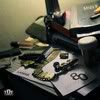This is for all the people who use multiple update…
Just make sure your game is original… or else the solution may not work!!!
Problem: customize AIACT = if player shoot a jump shot and the game crash!
Solution: if your using a customize AIACT just make sure you have a compatible animation (xanims.viv and xsyms.viv)
Problem: 2X Court – game still crash even if you already reduce the size of the xcrowd or large.fsh file?
Solution: you might also have to reduce the resolution of this files xxxxcrt.fsh and xxxxcrt_vram.fsh. (xxxx = team abbreviation)
Note: if you have large.fsh in you sgms folder, delete it!
Problem: 2X Cyber Face
Solution: open player xxxxxxx.fsh (xxxxxxx = PLAYERPKG) then resize to 256x256 (but personally I don’t have any problem with 2X cf, I actually make all my cf to 2X) but I guess it really depends on your computer capacity.
Problem: 2X Jersey - if you choose to play 2X home and away jersey for both team and the game crash!
Solution: usually game crash when the .viv jersey file is higher than 14MB (less than 14MB usually don’t have any crash issue) that is base on my experience.
Note: you can still use your jersey that is over 14MB or 20MB all you need to do is select 1X jersey for the other team. (ex: retro jersey)
Problem: Customize Team = game crash if you call time out, free throw, get fouled.
Solution: If you made a custom or new team, just make sure you also have a transition .fsh file (4 letter xxxx.fsh same as your TEAMABR4) and place it to your sgms folder.
Problem: Scripter - some people have issue when they use scripter from other live game (live 05, 06, 07)
Solution: just use the default scripter.
Just check my solution one-by-one and see if one of this can solve your crash problem.
IF I FORGOT SOMETHING JUST WRITE IT HERE…. ENJOY A CRASH FREE LIVE GAME!!!