NBA 2K16 Explorer FAQ
NBA 2K16 Explorer FAQ
Q: How are textures previewed/imported this year?
A: Go to options, and open the iff editor. This is the new way files are handled. Very similarly to RED MC, iffs are exported and openable with the tool this year, and then you just put the files into the "modded" folder provided with this tool: viewtopic.php?f=221&t=100128. This helps with the tools stability, as well as allowing for more freedom to do what you want. For example, with the 2K15 tool, if you wanted to extract a texture from an iff, you'd have to import it into your game first. This year, you can just open it with the iff editor.
Q: My custom music is sped up, how do I fix this?
A: The OGG files you import have to be 48000Hz. For most people the best way to do this will be to use Audacity. In Audacity, in the bottom left hand corner, under "project rate", select 48000, then export as OGG with the quality set to 6 out of 10(the quality thing is optional, but doing this will keep the filesizes and audio quality similar to that of the originals).
Q: When I import OGG files, they're silent. HALP!
A: In testing, dBpoweramp conversions did not work in 2K16 for whatever reason. OGG converts have been tested and confirmed working with Adobe Audition, VLC, and Audacity.
Q: How can I tell what format the textures are?
A: Yes, the texture info is gone from the tool, but this is temporary, and it will be back in the next version. Until then, just click on the corresponding TXTR file and look at it in the text editor. You'll get the info you need. BC3 is DXT5, BC1 is DXT1, and BC5 is 3Dc. If you want to know what kind of DXT1 (1 bit or no alpha) then just open it in Photoshop. If there's an alpha channel, there's your answer.
Alternatively, download the Windows Texture Viewer, open the texture with it, and look in the bottom left corner of the window. The format will be there.
Q: How Do you save and share comments?
A: When you're done adding comments for an archive, go to options and save from there. Then, you can share the NBA2K16_archiveComments.txt file with anyone, and they will be able to see your comments in game. The goal is to eventually have every team archive fully labeled, or even more.
Q: How are parquets edited?
A: First thing you'll want to do is go to the team's fxxx.iff file and go to the floor_xxx_x... file. This file should say NONE for the type. Type down the full name(or at least a good portion) into notepad, and copy it. Then, go to 0B and search for that filename. it should say /shared before it. This is the file you want to edit. Keep in mind that these files may be used by multiple teams this year. If this is the case, we'll just have to wait for model editing to do every team's parquets separately.
Q: I'm getting a runtime error. How do I fix this?
A: Download and install this.
This will be updated throughout the year when need be.
A: Go to options, and open the iff editor. This is the new way files are handled. Very similarly to RED MC, iffs are exported and openable with the tool this year, and then you just put the files into the "modded" folder provided with this tool: viewtopic.php?f=221&t=100128. This helps with the tools stability, as well as allowing for more freedom to do what you want. For example, with the 2K15 tool, if you wanted to extract a texture from an iff, you'd have to import it into your game first. This year, you can just open it with the iff editor.
Q: My custom music is sped up, how do I fix this?
A: The OGG files you import have to be 48000Hz. For most people the best way to do this will be to use Audacity. In Audacity, in the bottom left hand corner, under "project rate", select 48000, then export as OGG with the quality set to 6 out of 10(the quality thing is optional, but doing this will keep the filesizes and audio quality similar to that of the originals).
Q: When I import OGG files, they're silent. HALP!
A: In testing, dBpoweramp conversions did not work in 2K16 for whatever reason. OGG converts have been tested and confirmed working with Adobe Audition, VLC, and Audacity.
Q: How can I tell what format the textures are?
A: Yes, the texture info is gone from the tool, but this is temporary, and it will be back in the next version. Until then, just click on the corresponding TXTR file and look at it in the text editor. You'll get the info you need. BC3 is DXT5, BC1 is DXT1, and BC5 is 3Dc. If you want to know what kind of DXT1 (1 bit or no alpha) then just open it in Photoshop. If there's an alpha channel, there's your answer.
Alternatively, download the Windows Texture Viewer, open the texture with it, and look in the bottom left corner of the window. The format will be there.
Q: How Do you save and share comments?
A: When you're done adding comments for an archive, go to options and save from there. Then, you can share the NBA2K16_archiveComments.txt file with anyone, and they will be able to see your comments in game. The goal is to eventually have every team archive fully labeled, or even more.
Q: How are parquets edited?
A: First thing you'll want to do is go to the team's fxxx.iff file and go to the floor_xxx_x... file. This file should say NONE for the type. Type down the full name(or at least a good portion) into notepad, and copy it. Then, go to 0B and search for that filename. it should say /shared before it. This is the file you want to edit. Keep in mind that these files may be used by multiple teams this year. If this is the case, we'll just have to wait for model editing to do every team's parquets separately.
Q: I'm getting a runtime error. How do I fix this?
A: Download and install this.
This will be updated throughout the year when need be.
Last edited by TBM on Mon Nov 02, 2015 8:35 am, edited 5 times in total.
-

TBM - Contributor

- Posts: 3654
- Joined: Mon Dec 16, 2013 7:33 am
Re: NBA 2K16 Explorer FAQ
Nice tutorial, told me everything I needed to know. 
Donate if you'd like to:
Paypal - https://paypal.me/PeacemanNOT
Paypal - https://paypal.me/PeacemanNOT
-

PeacemanNOT - Useless Member

- Posts: 2529
- Joined: Wed Aug 21, 2013 1:02 am
- Location: Ireland
Re: NBA 2K16 Explorer FAQ
Hey thnx for this.
Worked in the beginning but cant open the files suddenly.
I open an archive (EX: 0J) and it shows 0 archives detected.
any tips?
Worked in the beginning but cant open the files suddenly.
I open an archive (EX: 0J) and it shows 0 archives detected.
any tips?
- Lebromelo
- Posts: 62
- Joined: Sat Jan 17, 2004 3:18 am
Re: NBA 2K16 Explorer FAQ
Q: I reverted to a clean install of the game, and now the tool won't work. Is this fixable?
A: Simply delete the manifest_g file from your 2K16 install path and reload the tool. It should work again.
or you corrupted 0A.
A: Simply delete the manifest_g file from your 2K16 install path and reload the tool. It should work again.
or you corrupted 0A.
-

TBM - Contributor

- Posts: 3654
- Joined: Mon Dec 16, 2013 7:33 am
Re: NBA 2K16 Explorer FAQ
Where is the soundtrack music located? Also, where are the uniforms of the new Historic teams like the 01 Lakers and the 08 Celtics?
-
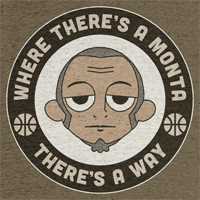
Jonny2k - Posts: 175
- Joined: Sun Sep 14, 2014 7:47 am
Re: NBA 2K16 Explorer FAQ
@TBM thanks for Tutorial
Do you have a list of all teams?
Like this one we had for 2k14:
viewtopic.php?f=154&t=94824
I expecially like to know ID of retro teams....
Thx
Do you have a list of all teams?
Like this one we had for 2k14:
viewtopic.php?f=154&t=94824
I expecially like to know ID of retro teams....
Thx
"I open at the close"
Dumbledore
You like my works? Support me! Donations Link Below:
https://paypal.me/maumau78mods
https://twitter.com/MauroAnceschi
https://www.youtube.com/user/anceschmau78/videos
Dumbledore
You like my works? Support me! Donations Link Below:
https://paypal.me/maumau78mods
https://twitter.com/MauroAnceschi
https://www.youtube.com/user/anceschmau78/videos
-

maumau78 - Contributor

- Posts: 3211
- Joined: Mon Nov 01, 2010 6:26 pm
- Location: Italy
Re: NBA 2K16 Explorer FAQ
hey TBM I didn't quite understand how I can edit/import a dds texture!I opened the .iff file (lets say bottombar.iff in OB - I try to make a TNT theme/overlays) with the IFF editor and I saved the image I wanted to edit with GIMP and after I edited it I tried to import it back into the bottombar.iff but the texture didn't change at all...could you please explain step by step or make a tutorial to how export, import and save the imported .dds textures?
thanks in advance!
thanks in advance!
- haaaaanis
- Posts: 289
- Joined: Thu Oct 02, 2008 7:12 pm
Re: NBA 2K16 Explorer FAQ
Right click on the texture you want to change, click import texture, select one, and that's it...
-

TBM - Contributor

- Posts: 3654
- Joined: Mon Dec 16, 2013 7:33 am
Re: NBA 2K16 Explorer FAQ
TBM wrote:Q: I reverted to a clean install of the game, and now the tool won't work. Is this fixable?
A: Simply delete the manifest_g file from your 2K16 install path and reload the tool. It should work again.
or you corrupted 0A.
what if the OA is corrupted ????
what should i do ????
- GALIT
- Posts: 1
- Joined: Tue Oct 13, 2015 5:11 pm
Re: NBA 2K16 Explorer FAQ
is it possible to edit normal maps? when i open them in photoshop i get a weird black pic with a few lines through it.
also can we edit players skin tones?
also can we edit players skin tones?
-

portlandblazer - Posts: 206
- Joined: Wed Oct 05, 2011 6:54 am
Re: NBA 2K16 Explorer FAQ
portlandblazer wrote:is it possible to edit normal maps? when i open them in photoshop i get a weird black pic with a few lines through it.
also can we edit players skin tones?
Skin tones, probably, but it's complicated. The textures go through a shader in game, so you'd have to do a ton of trial and error to get good results. Normals are definitely editable, though. Make sure you have nVidia texture tools installed for Photoshop.
-

TBM - Contributor

- Posts: 3654
- Joined: Mon Dec 16, 2013 7:33 am
Re: NBA 2K16 Explorer FAQ
Is it possible to edit Mesh in the future?
- 6905790
- Posts: 14
- Joined: Sat Oct 08, 2011 3:27 am
Re: NBA 2K16 Explorer FAQ
Sorry, but where do I install this or where do i have to unpack it to make it run?
-

Wolverine - Posts: 199
- Joined: Sun Nov 18, 2012 6:10 am
- Location: Germany
Re: NBA 2K16 Explorer FAQ
TBM wrote:Anywhere. You don't install it, it's completely portable.
Ah thanks. I thought I had an error, but it turns out I simply have to wait until the tool opens.
Another thing: So I exported a face texture, changed it in PS, saved as DXT5 and wanted to import it again. I click on the texture, import, select the new one and it also appears in the preview screen. But ingame its the old one and when i close your tool and load it again, the face tex in the .iff is the old one again.
Last edited by Wolverine on Thu Oct 15, 2015 6:43 am, edited 1 time in total.
-

Wolverine - Posts: 199
- Joined: Sun Nov 18, 2012 6:10 am
- Location: Germany
Re: NBA 2K16 Explorer FAQ
Where is soundtrack music located???
-
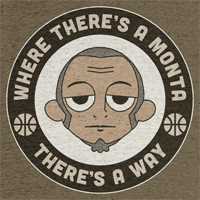
Jonny2k - Posts: 175
- Joined: Sun Sep 14, 2014 7:47 am
Re: NBA 2K16 Explorer FAQ
Wolverine wrote:TBM wrote:Anywhere. You don't install it, it's completely portable.
Ah thanks. I thought I had an error, but it turns out I simply have to wait until the tool opens.Great work btw!
Another thing: So I exported a face texture, changed it in PS, saved as DXT5 and wanted to import it again. I click on the texture, import, select the new one and it also appears in the preview screen. But ingame its the old one and when i close your tool and load it again, the face tex in the .iff is the old one again.
This may help if i understand right. You have to save the file after (the iff), so lets say you are editing a face.iff, you need to import the new face.iff with your imported texture over the current face.iff and apply changes. Thats how i got sheeds face from 2k15 to work over Dickey Simpkins model.
-

Dee4Three - NLSC Team Member

- Posts: 9681
- Joined: Sun Mar 30, 2014 12:34 pm
- Location: New Hampshire, USA
Re: NBA 2K16 Explorer FAQ
Dee4Three wrote:Wolverine wrote:TBM wrote:Anywhere. You don't install it, it's completely portable.
Ah thanks. I thought I had an error, but it turns out I simply have to wait until the tool opens.Great work btw!
Another thing: So I exported a face texture, changed it in PS, saved as DXT5 and wanted to import it again. I click on the texture, import, select the new one and it also appears in the preview screen. But ingame its the old one and when i close your tool and load it again, the face tex in the .iff is the old one again.
This may help if i understand right. You have to save the file after (the iff), so lets say you are editing a face.iff, you need to import the new face.iff with your imported texture over the current face.iff and apply changes. Thats how i got sheeds face from 2k15 to work over Dickey Simpkins model.
Now I got it, thanks so much!
-

Wolverine - Posts: 199
- Joined: Sun Nov 18, 2012 6:10 am
- Location: Germany
Re: NBA 2K16 Explorer FAQ
Wolverine wrote:Dee4Three wrote:Wolverine wrote:TBM wrote:Anywhere. You don't install it, it's completely portable.
Ah thanks. I thought I had an error, but it turns out I simply have to wait until the tool opens.Great work btw!
Another thing: So I exported a face texture, changed it in PS, saved as DXT5 and wanted to import it again. I click on the texture, import, select the new one and it also appears in the preview screen. But ingame its the old one and when i close your tool and load it again, the face tex in the .iff is the old one again.
This may help if i understand right. You have to save the file after (the iff), so lets say you are editing a face.iff, you need to import the new face.iff with your imported texture over the current face.iff and apply changes. Thats how i got sheeds face from 2k15 to work over Dickey Simpkins model.
Now I got it, thanks so much!
Welcome!
-

Dee4Three - NLSC Team Member

- Posts: 9681
- Joined: Sun Mar 30, 2014 12:34 pm
- Location: New Hampshire, USA
Re: NBA 2K16 Explorer FAQ
Quick question. I'm having trouble getting the PNG contents to show up in the iff editor preview screen. I was able to get it to show last night to fix Allen Iverson but now none of them show. Only the face iffs show up in the editor preview. Anything I need to do to fix this?
- Davon6
- Posts: 106
- Joined: Thu Oct 03, 2013 1:15 pm
Re: NBA 2K16 Explorer FAQ
Just some quick questions to confirm how the tool work.
The iff editor is use to import textures to the .iff files correct? Afterwards, I would have to import the .iff to the archive.
Second question/ issue: After importing an .iff file to the archive, is there a way to import another .iff without exiting and reloading the program?
So far when I try to import a second .iff (say I import the png.iff and then want to import face.iff after), the import scheduler does not seem to work again until I restart the application.
The iff editor is use to import textures to the .iff files correct? Afterwards, I would have to import the .iff to the archive.
Second question/ issue: After importing an .iff file to the archive, is there a way to import another .iff without exiting and reloading the program?
So far when I try to import a second .iff (say I import the png.iff and then want to import face.iff after), the import scheduler does not seem to work again until I restart the application.
- dbzx
- Posts: 345
- Joined: Fri Jun 04, 2010 7:58 am
Re: NBA 2K16 Explorer FAQ
Davon6 wrote:Quick question. I'm having trouble getting the PNG contents to show up in the iff editor preview screen. I was able to get it to show last night to fix Allen Iverson but now none of them show. Only the face iffs show up in the editor preview. Anything I need to do to fix this?
Left click the png iff and then screenshot the tool, including the console.
dbzx wrote:Just some quick questions to confirm how the tool work.
The iff editor is use to import textures to the .iff files correct? Afterwards, I would have to import the .iff to the archive.
Second question/ issue: After importing an .iff file to the archive, is there a way to import another .iff without exiting and reloading the program?
So far when I try to import a second .iff (say I import the png.iff and then want to import face.iff after), the import scheduler does not seem to work again until I restart the application.
1. Yes.
2. Yes, however you can only have one fire in the import scheduler at once. You shouldn't have to restart the tool, however.
-

TBM - Contributor

- Posts: 3654
- Joined: Mon Dec 16, 2013 7:33 am
Return to NBA 2K16 Tutorials & FAQs
Who is online
Users browsing this forum: No registered users and 2 guests


