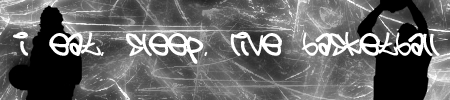External File Plugin (Download Link)
74 posts
• Page 2 of 3 • 1, 2, 3
Re: External File Plugin (Download Link)
Thanks for this. the plugin still working even after update 3

-

pinoy21 - Posts: 953
- Joined: Sun Jun 20, 2010 1:52 am
- Location: Malabon.ph
Re: External File Plugin (Download Link)
Just to make sure I'm doing this right, I take the contents of your RAR file(Modded folder, dinput8.dll, tbb.dll and TNBA2K16DLL.dll) and just put them all in C:/Program Files(x86)/Steam/SteamApps/Common/NBA2K16. Is that correct? Then if I download an .iff file like face1507.iff or png1507.iff I just put it in the Modded folder, right? If it's that easy this really is a great tool and thanks for your amazing work, TBM. 
- Brent72
- Posts: 519
- Joined: Sun Dec 07, 2008 4:31 am
Re: External File Plugin (Download Link)
Brent72 wrote:Just to make sure I'm doing this right, I take the contents of your RAR file(Modded folder, dinput8.dll, tbb.dll and TNBA2K16DLL.dll) and just put them all in C:/Program Files(x86)/Steam/SteamApps/Common/NBA2K16. Is that correct? Then if I download an .iff file like face1507.iff or png1507.iff I just put it in the Modded folder, right?
Yes.
-

TBM - Contributor

- Posts: 3653
- Joined: Mon Dec 16, 2013 7:33 am
Re: External File Plugin (Download Link)
Thanks a million. 
- Brent72
- Posts: 519
- Joined: Sun Dec 07, 2008 4:31 am
Re: External File Plugin (Download Link)
Holy Shit! this is much needed thank god!


-

Manni Live - Y'all spinning around like ballers. Seething with jealousy, I am.

- Posts: 3109
- Joined: Wed Feb 22, 2012 12:24 am
- Location: Toronto,Canada
Re: External File Plugin (Download Link)
Hi to everyone.
BOOM,the tool is great.
Question: I've got a modded .iff called "clothing_resource_u015lal_current_home_font.iff" I have to delete a portion of the name or just put in to the modded folder??
BOOM,the tool is great.
Question: I've got a modded .iff called "clothing_resource_u015lal_current_home_font.iff" I have to delete a portion of the name or just put in to the modded folder??
- marcolollo
- Posts: 27
- Joined: Sun Jun 09, 2013 5:30 am
Re: External File Plugin (Download Link)
marcolollo wrote:Hi to everyone.
BOOM,the tool is great.
Question: I've got a modded .iff called "clothing_resource_u015lal_current_home_font.iff" I have to delete a portion of the name or just put in to the modded folder??
Put it in the modded folder just like everything else (except for files with shared in their name)
-

Prev - Posts: 461
- Joined: Mon Mar 02, 2009 1:18 am
Re: External File Plugin (Download Link)
Prev wrote:marcolollo wrote:Hi to everyone.
BOOM,the tool is great.
Question: I've got a modded .iff called "clothing_resource_u015lal_current_home_font.iff" I have to delete a portion of the name or just put in to the modded folder??
Put it in the modded folder just like everything else (except for files with shared in their name)
Thanks!!
- marcolollo
- Posts: 27
- Joined: Sun Jun 09, 2013 5:30 am
Re: External File Plugin (Download Link)
So with now having this tool, if I am only adding files to my game mostly, do I have a need for the explorer tool? Just wondering because I'm trying to get up to speed with modding my game.
-

HoopJunkie - Posts: 826
- Joined: Thu Jun 04, 2009 10:38 am
- Location: Saint Louis, MO
Re: External File Plugin (Download Link)
If you never create mods, then no, you don't need the Explorer.
-

TBM - Contributor

- Posts: 3653
- Joined: Mon Dec 16, 2013 7:33 am
Re: External File Plugin (Download Link)
Ok cool. Thanks so much for the fast response!
-

HoopJunkie - Posts: 826
- Joined: Thu Jun 04, 2009 10:38 am
- Location: Saint Louis, MO
Re: External File Plugin (Download Link)
Question to ANYONE who can answer. I Dloaded the External File plugin and started to mod files. All the files I modded show in game during practice and scrimmages, DRose mask, LBJ etc. When I go to play Quick Game right after Ernie, Shaq and Kenny say their intro and the game gets to 100% the screen goes black like its about to start the game then crashes back to Desktop? Has this happened to anybody else? Need help..
"I am a STRONG man!! ANYONE in this office, take a RUN AT ME!! 
- EastendFinest
- Posts: 114
- Joined: Wed Jul 23, 2014 3:19 am
Re: External File Plugin (Download Link)
For cyberfaces with two files, e.g. Lebron face1013.iff and png1013.iff, the both files go in modded folder?
- dam942
- Posts: 142
- Joined: Sun Jun 18, 2006 1:00 am
Re: External File Plugin (Download Link)
I have a question.
For example, I edited McGary's face and I save his file to my desktop and import it to the game. I suddenly have the urge to change his hair's color so I jump back to Photoshop and edit it. After editing, I import the new image over to the existing one again and save the file. After just saving the file to my desktop, can I just copy and paste the saved file to the "modded" folder and every time I open the .iff in the IFF editor does it display the new updated texture there?
For example, I edited McGary's face and I save his file to my desktop and import it to the game. I suddenly have the urge to change his hair's color so I jump back to Photoshop and edit it. After editing, I import the new image over to the existing one again and save the file. After just saving the file to my desktop, can I just copy and paste the saved file to the "modded" folder and every time I open the .iff in the IFF editor does it display the new updated texture there?
Rest In Peace Kobe
-

Kevin - Fuck the Celtics
- Posts: 8038
- Joined: Sat Nov 16, 2013 9:47 pm
- Location: Staples
Re: External File Plugin (Download Link)
When I put the updated .iff file in the "Modded" folder, will I also see the updated texture when I open the IFF editor too?
Rest In Peace Kobe
-

Kevin - Fuck the Celtics
- Posts: 8038
- Joined: Sat Nov 16, 2013 9:47 pm
- Location: Staples
Re: External File Plugin (Download Link)
Well considering you edited the updated texture in the iff editor, of course. I'm still confused at what you're asking haha.
-

TBM - Contributor

- Posts: 3653
- Joined: Mon Dec 16, 2013 7:33 am
Re: External File Plugin (Download Link)
Also, D Rose is impossible to replace at the moment.
Why?
- nextnba
- Posts: 666
- Joined: Wed Dec 22, 2004 2:29 am
Re: External File Plugin (Download Link)
Donate if you'd like to:
Paypal - https://paypal.me/PeacemanNOT
Paypal - https://paypal.me/PeacemanNOT
-

PeacemanNOT - Useless Member

- Posts: 2538
- Joined: Wed Aug 21, 2013 1:02 am
- Location: Ireland
Re: External File Plugin (Download Link)
Question to anyone who can help. Sometimes the game loads the mods and other times it doesn't.
- Syncinatti
- Posts: 330
- Joined: Fri Sep 24, 2010 10:57 am
Re: External File Plugin (Download Link)
Question to anyone who can help. Sometimes the game loads the mods and other times it doesn't.
- Syncinatti
- Posts: 330
- Joined: Fri Sep 24, 2010 10:57 am
Re: External File Plugin (Download Link)
Usually restarting the game loads it up.
Donate if you'd like to:
Paypal - https://paypal.me/PeacemanNOT
Paypal - https://paypal.me/PeacemanNOT
-

PeacemanNOT - Useless Member

- Posts: 2538
- Joined: Wed Aug 21, 2013 1:02 am
- Location: Ireland
74 posts
• Page 2 of 3 • 1, 2, 3
Who is online
Users browsing this forum: No registered users and 1 guest