Post your PC specs here - Reference in first post
Re: Post your PC specs and performance here
Intel i7 3770k
Thermalright Silver Arrow SB-E Extreme
ASUS P8Z77-V LK
CORSAIR Vengeance Low Profile DDR3 1600 c10 (8GB x 2)
Gigabyte 7950 3gb
M-Audio Audiophile USB + SB Live! Platinum 5.1
XFX ProSeries 650W Core Edition Full Wired
HD1: SSD Samsung 840 250gb
HD2: WD 250GB SATA2 16MB 7200 rpm
HD3: SEAGATE Barracuda 7200.11 1TB SATA2 32MB 7200 rpm
Windows 8.1 Pro 64
All full with res 1440x900 (game can give me more resolution) always 60 fps
all deatail high and all aa a asf
Thermalright Silver Arrow SB-E Extreme
ASUS P8Z77-V LK
CORSAIR Vengeance Low Profile DDR3 1600 c10 (8GB x 2)
Gigabyte 7950 3gb
M-Audio Audiophile USB + SB Live! Platinum 5.1
XFX ProSeries 650W Core Edition Full Wired
HD1: SSD Samsung 840 250gb
HD2: WD 250GB SATA2 16MB 7200 rpm
HD3: SEAGATE Barracuda 7200.11 1TB SATA2 32MB 7200 rpm
Windows 8.1 Pro 64
All full with res 1440x900 (game can give me more resolution) always 60 fps
all deatail high and all aa a asf
- wsx
- Posts: 23
- Joined: Tue Mar 03, 2009 7:36 am
Re: Post your PC specs and performance here
If some of you guys want help, you really need to post your specs instead of just saying I have a problem with this, etc....
I'm gonna give some advice to the guys with issues like discoloration on either players or floors, etc, and other similar things like that.... because I'm pretty sure some of you guys are not just running Windows 32bit but also using graphic cards not capable of running Direct X 11...
THIS GAME IS 64 BIT ONLY!!!! SO ON SHADER LEVEL HIGH IT'S USING THE LATEST DIRECT X 11,UNDERSTAND WHAT THAT MEANS AND TAKE A LOOK AT YOUR HARDWARE AND SOFTWARE TO SEE IF YOU'RE COMPATIBLE, because you WILL get strange weird issues like some of the ones yall been getting
I "think" I'm not sure if you switch the Shader levels to low or medium, it should theoretically change between the various Direct X like 9 (low) 10 (medium) 11 (high) that's how it works in other games I play, I'm not sure if it works like that on 2K15
I'm gonna give some advice to the guys with issues like discoloration on either players or floors, etc, and other similar things like that.... because I'm pretty sure some of you guys are not just running Windows 32bit but also using graphic cards not capable of running Direct X 11...
THIS GAME IS 64 BIT ONLY!!!! SO ON SHADER LEVEL HIGH IT'S USING THE LATEST DIRECT X 11,UNDERSTAND WHAT THAT MEANS AND TAKE A LOOK AT YOUR HARDWARE AND SOFTWARE TO SEE IF YOU'RE COMPATIBLE, because you WILL get strange weird issues like some of the ones yall been getting
I "think" I'm not sure if you switch the Shader levels to low or medium, it should theoretically change between the various Direct X like 9 (low) 10 (medium) 11 (high) that's how it works in other games I play, I'm not sure if it works like that on 2K15

-
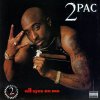
ChrisCP3Paul - Posts: 336
- Joined: Fri Sep 30, 2005 7:09 am
Re: Post your PC specs and performance here
Specs :
Case : Antec Nine Hundred Black Steel ATX Mid Tower Computer Case With Upgraded USB 3.0
Power Supply : Rosewill BRONZE Series RBR1000-M 1000W Continuous@40°C, 80Plus Bronze Certified
Processor : Intel Core i7 2600k CPU @3.40 GHZ 2nd Generation
Memory/RAAM : DDR3 4X8 G.B
Video Card : MSI Nvidia Geoforce GTX 770 Twin Frozr 2GB GDDR5 OC
Hard Drive : 2 Terabyte
Motherboard : ASUS P8Z77-V PRO
Besides the hair issue and the lighting issues on the player introductions my game plays smooth as butter...anyone have a 970 here? I'm upgrading this month and I want to make sure its worth investing almost 400 dollars in and the issue of getting rid of my 770 is another thing.
Case : Antec Nine Hundred Black Steel ATX Mid Tower Computer Case With Upgraded USB 3.0
Power Supply : Rosewill BRONZE Series RBR1000-M 1000W Continuous@40°C, 80Plus Bronze Certified
Processor : Intel Core i7 2600k CPU @3.40 GHZ 2nd Generation
Memory/RAAM : DDR3 4X8 G.B
Video Card : MSI Nvidia Geoforce GTX 770 Twin Frozr 2GB GDDR5 OC
Hard Drive : 2 Terabyte
Motherboard : ASUS P8Z77-V PRO
Besides the hair issue and the lighting issues on the player introductions my game plays smooth as butter...anyone have a 970 here? I'm upgrading this month and I want to make sure its worth investing almost 400 dollars in and the issue of getting rid of my 770 is another thing.

-

GloryD - "Dr . Drain Is Calling For Rain"
- Posts: 648
- Joined: Sat May 11, 2013 12:26 pm
- Location: California
Re: Post your PC specs and performance here
GloryD wrote:Besides the hair issue and the lighting issues on the player introductions my game plays smooth as butter...anyone have a 970 here? I'm upgrading this month and I want to make sure its worth investing almost 400 dollars in and the issue of getting rid of my 770 is another thing.
Dommy73 has gtx 970
-

jay-r - Posts: 600
- Joined: Thu Oct 06, 2011 5:44 am
- Location: Latvia
Re: Post your PC specs and performance here
I have a Intel core i5-2400 3.10GHz
8 GB RAM
64-86 bits
NVIDIA GT 520
In what setting ill be able to rock with? Please tell me i'll be able to rock with more than minimum settings cause those minimum settings screenshots look awfull and i pre-ordered the game thinking i covered all reccomended settings:/
8 GB RAM
64-86 bits
NVIDIA GT 520
In what setting ill be able to rock with? Please tell me i'll be able to rock with more than minimum settings cause those minimum settings screenshots look awfull and i pre-ordered the game thinking i covered all reccomended settings:/
- MCP
- Posts: 8
- Joined: Fri Oct 10, 2014 4:43 am
Re: Post your PC specs and performance here
rise wrote:My computer actually runs the game with solid framerate at max player detail and texture, but it does this to the players.
[ Image ]
This is one step down medium.
[ Image ]
Intel(R) Core(TM) i5-3230M CPU @ 2.60GHz
6GB RAM
Intel(R) HD Graphics 4000 2GB
Obviously, it's the shitty graphics card, which is the one that came with my $500 laptop from best buy
Anybody have any tips? Any config settings I should change? My graphics card is the only thing I'm working around. I'm getting the same framerates I got playing 2k14, but now things just look weird.
Hey man same thing happened to me
I went to windows 7 and it went away.....
but now its back, i dont have the color issue anymore but they looked dipped in oil...
I think its just 2k, even people with crazy graphics cards are getting issues
- helpmeguys
- Posts: 10
- Joined: Thu Oct 09, 2014 2:59 am
Re: Post your PC specs and performance here
Processor: Intel Pentium Dual Core 2.2 GHz (Sucks)
GPU: AMD R7 250 1 GB DDR5
RAM: 4 GB
RES: 1240x768
Playing Smooth with a little bottleneck
GPU: AMD R7 250 1 GB DDR5
RAM: 4 GB
RES: 1240x768
Playing Smooth with a little bottleneck
Last edited by jackof300 on Fri Oct 10, 2014 5:25 am, edited 2 times in total.
- jackof300
- Posts: 2
- Joined: Wed Jul 02, 2014 12:12 pm
Re: Post your PC specs and performance here
jay-r wrote:GloryD wrote:Besides the hair issue and the lighting issues on the player introductions my game plays smooth as butter...anyone have a 970 here? I'm upgrading this month and I want to make sure its worth investing almost 400 dollars in and the issue of getting rid of my 770 is another thing.
Dommy73 has gtx 970
Now I know who to ask thank Jay

-

GloryD - "Dr . Drain Is Calling For Rain"
- Posts: 648
- Joined: Sat May 11, 2013 12:26 pm
- Location: California
Re: Post your PC specs and performance here
jay-r wrote:eko718 wrote:For those asking about the Aspect Ratio Correction issue, I realized that when running the game in Fullscreen Windowed mode as opposed to just Fullscreen, the aspect ratios seem to be correct without zooming. I'm running at 1920x1200 and there are no bars. Aspect Ratio Correction is not needed in this mode.
Niiice. Will try it out.
This does not work. The image is still a bit stretched out so if you want it to look correct and your monitors aspect ratio is 5:4 or 16:10 you have to switch Aspect Ratio fix ON, which will give you black bars.
-

jay-r - Posts: 600
- Joined: Thu Oct 06, 2011 5:44 am
- Location: Latvia
Re: Post your PC specs and performance here
guys is there any chance that fps drop out of nowhere is because of hdd? when im close to the middle of the court hdd start working loud, like when copying or scanning. Frames goes from 60 to 20 and back to full stable 60 when i or AI pass middle of the court. I even make 100gb of free space.




2011/2012 2010/2011 2009/2010 2008/2009 2007/2008 2006/2007 2005/2006 2004/2005 2003/2004 2002/2003
2001/2002 2000/2001 1999/2000 1998/1999 1997/1998 1996/1997 1995/1996 1994/1995 1993/1994 1992/1993
1991/1992 1990/1991 1989/1990 1988/1989 1987/1988 1986/1987 1985/1986 1984/1985 1969/1970 1961/1962
-

skoadam - U R Basketball - Where Sim Happens

- Posts: 8360
- Joined: Sat Nov 12, 2005 12:52 am
- Location: PL
Re: Post your PC specs and performance here
skoadam wrote:guys is there any chance that fps drop out of nowhere is because of hdd? when im close to the middle of the court hdd start working loud, like when copying or scanning. Frames goes from 60 to 20 and back when i or AI pass middle of the court. I even make 100gb of free space.
Sure. What kind of malware/anti virus software you use? Make sure you chose the one that uses the less cpu power. For me (even with SSD) windows defender was giving noticeable slowdowns.
-

jay-r - Posts: 600
- Joined: Thu Oct 06, 2011 5:44 am
- Location: Latvia
Re: Post your PC specs and performance here
skoadam wrote:timetravelprimer, its not easy, because medium imo looks poor, high is the only one good set, so u must check. I can tell you to compare with your spec, im full stable with all maxed out on i7(first generation)+470gtx+8GB RAM. My card have 1,25 GB of GDDR, yours 1GB but still mine is old construction so i think you will be good.
No luck. The only time I'm getting 60 FPS is on "hard" low, with AA set at one. Tried with medium on 720p and I'm getting 50 fps in which case the game is less responsive and looks like some Live 08. Can't believe it. I really wanted to appreciate their work by buying it but in that case I must return it. Fuckin sucks.
-

timetravelprimer - Posts: 54
- Joined: Sat Oct 22, 2011 10:34 pm
Re: Post your PC specs and performance here
laptop toshiba satelite l650
intel i5 430m @ 2.40 ghz
ati 5145 512 mb
4 GB RAM
fps15 to 20
all low
resolution 1024X768






intel i5 430m @ 2.40 ghz
ati 5145 512 mb
4 GB RAM
fps15 to 20
all low
resolution 1024X768
- heyyou
- Posts: 10
- Joined: Fri Oct 10, 2014 5:55 am
Re: Post your PC specs and performance here
Guy need a bit of help. I am on 660m i5 6gb ram... I am gettign 15-20 fps. If I could get just 5 more FPS everything would be decent. Any thoughts on how, everything is already on low?
maybe there is a no crowd mod coming, or something i can do in the nvidia settings?
thanks
maybe there is a no crowd mod coming, or something i can do in the nvidia settings?
thanks
- rooock7
- Posts: 3
- Joined: Fri Oct 10, 2014 6:18 am
Re: Post your PC specs and performance here
Yoyo, here's my experience :
- i5 2500K OC@3.8
- ATI HD RADEON 6950 2GB
- 12 GB RAM
Maxed out in 1080p, the shit runs around 35 fps (Free Throws 30) in fullscreen.
Only way I get 60fps is by lowering everything except special effects... Seems weird.
I can't find the good setup that let me run it around 50 fps, any suggestion ?
- i5 2500K OC@3.8
- ATI HD RADEON 6950 2GB
- 12 GB RAM
Maxed out in 1080p, the shit runs around 35 fps (Free Throws 30) in fullscreen.
Only way I get 60fps is by lowering everything except special effects... Seems weird.
I can't find the good setup that let me run it around 50 fps, any suggestion ?
All things are subject to interpretation whichever interpretation prevails at a given time is a function of power and not truth - Friedrich Nietzsche
-

Donatinini - Posts: 17
- Joined: Fri Oct 10, 2014 3:55 am
- Location: Italia
Re: Post your PC specs and performance here
it looks like we all have to buy configuration which cost 2xps4 lol  do you like this suggestion?
do you like this suggestion?
Anyway, this is really weird situation, ive got smooth 60fps when im on my half of court or on opponent half, but everything ruins in the middle of the court.
i would stop with finding solution, but when i see 60fps through 24 seconds, later 20fps and later again 60fps through 24sec....guys its just weird.
Anyway, this is really weird situation, ive got smooth 60fps when im on my half of court or on opponent half, but everything ruins in the middle of the court.
i would stop with finding solution, but when i see 60fps through 24 seconds, later 20fps and later again 60fps through 24sec....guys its just weird.
Last edited by skoadam on Fri Oct 10, 2014 6:59 am, edited 2 times in total.




2011/2012 2010/2011 2009/2010 2008/2009 2007/2008 2006/2007 2005/2006 2004/2005 2003/2004 2002/2003
2001/2002 2000/2001 1999/2000 1998/1999 1997/1998 1996/1997 1995/1996 1994/1995 1993/1994 1992/1993
1991/1992 1990/1991 1989/1990 1988/1989 1987/1988 1986/1987 1985/1986 1984/1985 1969/1970 1961/1962
-

skoadam - U R Basketball - Where Sim Happens

- Posts: 8360
- Joined: Sat Nov 12, 2005 12:52 am
- Location: PL
Re: Post your PC specs and performance here
jay-r wrote:GloryD wrote:Besides the hair issue and the lighting issues on the player introductions my game plays smooth as butter...anyone have a 970 here? I'm upgrading this month and I want to make sure its worth investing almost 400 dollars in and the issue of getting rid of my 770 is another thing.
Dommy73 has gtx 970
Psst
GloryD: It's a beast, but I wouldn't upgrade from previous generation - the performance jump is not that high even though 970 is somewhat better than 780 while having much lower TDP. At least not for the cost (for me).
I'm gonna try DSR tomorrow to see what it can handle.
-

ThePointForward - Formerly Dommy73
- Posts: 2117
- Joined: Mon Jun 11, 2012 12:00 am
Re: Post your PC specs and performance here
Dommy73 wrote:jay-r wrote:GloryD wrote:Besides the hair issue and the lighting issues on the player introductions my game plays smooth as butter...anyone have a 970 here? I'm upgrading this month and I want to make sure its worth investing almost 400 dollars in and the issue of getting rid of my 770 is another thing.
Dommy73 has gtx 970
Psst
GloryD: It's a beast, but I wouldn't upgrade from previous generation - the performance jump is not that high even though 970 is somewhat better than 780 while having much lower TDP. At least not for the cost (for me).
I'm gonna try DSR tomorrow to see what it can handle.
my 770 just seems obsolete and i just want to spoil myself

-

GloryD - "Dr . Drain Is Calling For Rain"
- Posts: 648
- Joined: Sat May 11, 2013 12:26 pm
- Location: California
Re: Post your PC specs and performance here
I'm on a laptop, running smoothly 60 fps with everything on high, AA 4x at 1366x768 on a 1080p screen but it still looks very nice. Couldn't get above 30 fps at higher resolutions.
Specs:
i7 4700HQ
GTX 760M
8GB RAM
Did you try to lower your resolution?
Specs:
i7 4700HQ
GTX 760M
8GB RAM
rooock7 wrote:Guy need a bit of help. I am on 660m i5 6gb ram... I am gettign 15-20 fps. If I could get just 5 more FPS everything would be decent. Any thoughts on how, everything is already on low?
maybe there is a no crowd mod coming, or something i can do in the nvidia settings?
thanks
Did you try to lower your resolution?
- LouAllDay
- Posts: 27
- Joined: Sun Apr 29, 2012 7:00 am
Re: Post your PC specs and performance here
Running:
Quad Core i7 3.4ghz
2 x 770GTX SLI
32gb RAM
from SSD
60 fps with everything on HIGH include AA 8x/32x
Annoyingly, it slows down to 40fps for cut scenes and utilises 99% of one GPU, but always <20% for second GPU
After playing NBA 2K14 on XBOX ONE yesterday, personally I feel like graphics are closer to last year's PC version of NBA 2K14 than to the console versions. I think this is a good thing though.
Quad Core i7 3.4ghz
2 x 770GTX SLI
32gb RAM
from SSD
60 fps with everything on HIGH include AA 8x/32x
Annoyingly, it slows down to 40fps for cut scenes and utilises 99% of one GPU, but always <20% for second GPU
After playing NBA 2K14 on XBOX ONE yesterday, personally I feel like graphics are closer to last year's PC version of NBA 2K14 than to the console versions. I think this is a good thing though.
Last edited by PoundedChicken on Fri Oct 10, 2014 9:33 am, edited 2 times in total.
-

PoundedChicken - Posts: 77
- Joined: Thu Oct 10, 2013 5:04 pm
- Location: Australia
Re: Post your PC specs and performance here
I5 4670k, GTX 770, 8GB ram. Its smooth at 75-80fps everything maxed out. On cut scenes can go as low as 25 tho 
- Slaz
- Posts: 10
- Joined: Sat Jun 28, 2014 4:18 pm
Re: Post your PC specs and performance here
Slaz wrote:I5 4670k, GTX 770, 8GB ram. Its smooth at 75-80fps everything maxed out. On cut scenes can go as low as 25 tho
Aren't cutscenes always around the 24-30FPS range so the cutscenes have that cinematic feel to it?
- xevangz
- Posts: 127
- Joined: Fri Jul 19, 2013 6:20 pm
Re: Post your PC specs and performance here
LouAllDay wrote:I'm on a laptop, running smoothly 60 fps with everything on high, AA 4x at 1366x768 on a 1080p screen but it still looks very nice. Couldn't get above 30 fps at higher resolutions.
Specs:
i7 4700HQ
GTX 760M
8GB RAM
Wow. I'm seeing that your card is 12 % stronger then my GTX 650 1GB and my results are far poorer. Resolution at 720p, Crowd at low, player detail high, textures medium, special effects off and AA set at 4/16. I'm getting 60 fps only in half-court. 45 FPS on the break. What's wrong?
-

timetravelprimer - Posts: 54
- Joined: Sat Oct 22, 2011 10:34 pm
Re: Post your PC specs and performance here
GPU: Gigabyte GTX 780 Ti
CPU: Inter i7-4770
Memory: 16GB Kingston HyperX Black
Monitor: Dell U2312HM 1080p
Running smoothly without stuttering.
CPU: Inter i7-4770
Memory: 16GB Kingston HyperX Black
Monitor: Dell U2312HM 1080p
Running smoothly without stuttering.
-

Tha King - Posts: 2087
- Joined: Sat Aug 29, 2009 11:51 am
Re: Post your PC specs and performance here
Confirmed crowd as a source for lagging. For those looking for better performance, choose brodcast camera with 10 zoom 10 height.
If someone could make a no crowd mod that would help a lot of people.
If someone could make a no crowd mod that would help a lot of people.
- rooock7
- Posts: 3
- Joined: Fri Oct 10, 2014 6:18 am
Who is online
Users browsing this forum: No registered users and 5 guests

