gonna try it now!
NBA on TNT- Realistic stadiums - chicago & washington V2 released
Re: NBA on TNT- Realistic stadiums - lakers- cli-war-pho rel.
yeah, thanks for the links, man! i hope you continue using mediafire, nlsc downloads just too slow for me. 
gonna try it now!
gonna try it now!
- carlo1254
- Posts: 65
- Joined: Wed Aug 14, 2013 9:35 pm
Re: NBA on TNT- Realistic stadiums - lakers- cli-war-pho rel.
Thanks a bunch Mr Sixers! 
-

Maverick - for Life
- Posts: 1898
- Joined: Mon Feb 04, 2013 3:59 pm
Re: NBA on TNT- Realistic stadiums - lakers- cli-war-pho rel.
thank you very much master!!! Great work!! 


- mariorey
- Posts: 21
- Joined: Mon Apr 14, 2014 9:24 pm
Re: NBA on TNT- Realistic stadiums - lakers- cli-war-pho rel.
suns looks AWESOME 
-

justinpot - Posts: 544
- Joined: Fri Jul 03, 2009 9:26 pm
Re: NBA on TNT- Realistic stadiums - lakers- cli-war-pho rel.
amazing courts, thanks for all the hard work. 


I am ass123, i am from TAIWAN!!!
-

ass123 - Posts: 193
- Joined: Sat Nov 22, 2008 3:26 am
Re: NBA on TNT- Realistic stadiums - lakers- cli-war-pho rel.
kings V2

- do not use or share into other places outside of this
http://www.mediafire.com/download/1t3wj ... ngs_V2.rar

- do not use or share into other places outside of this
http://www.mediafire.com/download/1t3wj ... ngs_V2.rar
-

Sixers85 - Contributor

- Posts: 1555
- Joined: Tue Oct 26, 2010 5:19 pm
- Location: Italia, Sardinia
Re: NBA on TNT- Realistic stadiums - pacific released
thank u for the release !! i stll dont understand however how to add the playoff textures --- i saw the tutorials and open the files floor and stadium with mod tools.
inside the floor file is see the conference finals logo already there... but now sign of playoffs regular logo...
these logos are in the stadium file though ..
how and where should i add the playoff file and finals dds ..?? what slot ??
thank u !!
great floors
inside the floor file is see the conference finals logo already there... but now sign of playoffs regular logo...
these logos are in the stadium file though ..
how and where should i add the playoff file and finals dds ..?? what slot ??
thank u !!
great floors
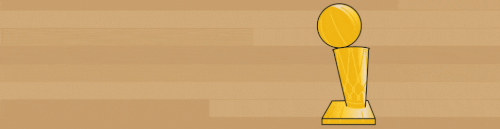
-

johnwest1985 - Posts: 1853
- Joined: Wed Dec 11, 2013 6:06 am
Re: NBA on TNT- Realistic stadiums - pacific released
Sixers85, thank you for the Pacific division. awesome.. 3 remaining division left, what's next?
- chuajefry
- Posts: 453
- Joined: Thu Mar 10, 2011 8:03 pm
Re: NBA on TNT- Realistic stadiums - pacific released
where is the link though?
- iPenny24
- Posts: 82
- Joined: Wed Mar 07, 2012 8:04 pm
Re: NBA on TNT- Realistic stadiums - pacific released
johnwest1985 wrote:thank u for the release !! i stll dont understand however how to add the playoff textures --- i saw the tutorials and open the files floor and stadium with mod tools.
inside the floor file is see the conference finals logo already there... but now sign of playoffs regular logo...
these logos are in the stadium file though ..
how and where should i add the playoff file and finals dds ..?? what slot ??
but , do you have opened the dds texture to see what you have to import?....if you try it, you can find your answers
chuajefry wrote:Sixers85, thank you for the Pacific division. awesome.. 3 remaining division left, what's next?
next central...and a revision of previous like the atlantic division
iPenny24 wrote:where is the link though?
the link are on the pages, where is the problem?
-

Sixers85 - Contributor

- Posts: 1555
- Joined: Tue Oct 26, 2010 5:19 pm
- Location: Italia, Sardinia
Re: NBA on TNT- Realistic stadiums - pacific released
next central...and a revision of previous like the atlantic division
nice bro, can't wait for it.. and also a redo for the pelicans
It's, not, how you start, it's how you finish.
And it's, not, where you're from, it's where you're at..

http://forums.nba-live.com/viewtopic.php?f=149&t=91051
http://forums.nba-live.com/viewtopic.php?f=149&t=91621
And it's, not, where you're from, it's where you're at..

http://forums.nba-live.com/viewtopic.php?f=149&t=91051
http://forums.nba-live.com/viewtopic.php?f=149&t=91621
-

janmykelg - Posts: 256
- Joined: Sun Mar 10, 2013 9:53 am
- Location: Vallejo, CA
Re: NBA on TNT- Realistic stadiums - pacific released
i was asking the link of the pacific that being release by you sixers85. i mean i couldn't find it anywhwere...
- iPenny24
- Posts: 82
- Joined: Wed Mar 07, 2012 8:04 pm
Re: NBA on TNT- Realistic stadiums - pacific released
Sixers, how do I import playoff logos for all courts?
- Greninja
- Posts: 298
- Joined: Fri Dec 20, 2013 4:14 pm
Re: NBA on TNT- Realistic stadiums - pacific released
use 2kx modtool
- JanDow66
- Posts: 26
- Joined: Sun Apr 13, 2014 8:33 pm
Re: NBA on TNT- Realistic stadiums - pacific released
iPenny24 wrote:i was asking the link of the pacific that being release by you sixers85. i mean i couldn't find it anywhwere...
there isn't a link for the entire pacific division, you need to download one by one.
PitViper wrote:Sixers, how do I import playoff logos for all courts?
omg...see the first page for the tutorial ( it's very very simple). you need only to import the realtive texture when you make playoffs, conference finals or finals
-

Sixers85 - Contributor

- Posts: 1555
- Joined: Tue Oct 26, 2010 5:19 pm
- Location: Italia, Sardinia
Re: NBA on TNT- Realistic stadiums - pacific released
thank u six it works ! now using generic mod tool also !! perfect !
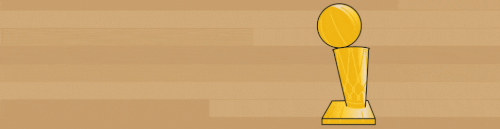
-

johnwest1985 - Posts: 1853
- Joined: Wed Dec 11, 2013 6:06 am
Re: NBA on TNT- Realistic stadiums - pacific released
Sixers85 wrote:iPenny24 wrote:i was asking the link of the pacific that being release by you sixers85. i mean i couldn't find it anywhwere...
there isn't a link for the entire pacific division, you need to download one by one.PitViper wrote:Sixers, how do I import playoff logos for all courts?
omg...see the first page for the tutorial ( it's very very simple). you need only to import the realtive texture when you make playoffs, conference finals or finals
i know now how to import playoff textures now but haven't tried it yet, but atleast now i know what to do,just visit first page guys its there
-

justinpot - Posts: 544
- Joined: Fri Jul 03, 2009 9:26 pm
Re: NBA on TNT- Realistic stadiums - pacific released
love ur work six!
one question .. some courts have kind of reflections that can look bad with lower antroposofic filtering some mentioned like the hawks court and magic for exemple..
i raised the filtering to 16 but really want to have it on 8 but im not really satisfied..any other settings that i should change in my NVIDIA control panel ? ??
??
when i mean not satisfied i mean that the reflections become kind of edgie and distorted instead of smooth ... it did help quite some with the filtering but not enough to my liking ..
one question .. some courts have kind of reflections that can look bad with lower antroposofic filtering some mentioned like the hawks court and magic for exemple..
i raised the filtering to 16 but really want to have it on 8 but im not really satisfied..any other settings that i should change in my NVIDIA control panel ?
when i mean not satisfied i mean that the reflections become kind of edgie and distorted instead of smooth ... it did help quite some with the filtering but not enough to my liking ..
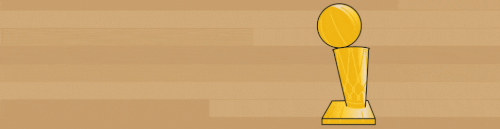
-

johnwest1985 - Posts: 1853
- Joined: Wed Dec 11, 2013 6:06 am
Re: NBA on TNT- Realistic stadiums - pacific released
If you have the updated version of your NVidia Control Panel, go to adjust image settings blah blah then check the "use my preference emphasizing" then put it on Quality. It worked for me on the jagged edges
Rest In Peace Kobe
-

Kevin - Fuck the Celtics
- Posts: 8038
- Joined: Sat Nov 16, 2013 9:47 pm
- Location: Staples
Re: NBA on TNT- Realistic stadiums - pacific released
i didnt really see a big differnce... some pix to show what my problem is..
i btw use 1366-768 resolution
all settings on high
8x antroposofic filtering


or is it suppost to be like this ?
there are ofcourse more settings in my nvidia control panel which i did experiment with but not satisfying.. this is maybe not the right place to write these questions but in the help forum many times u get no repsonse..
i btw use 1366-768 resolution
all settings on high
8x antroposofic filtering
or is it suppost to be like this ?
there are ofcourse more settings in my nvidia control panel which i did experiment with but not satisfying.. this is maybe not the right place to write these questions but in the help forum many times u get no repsonse..
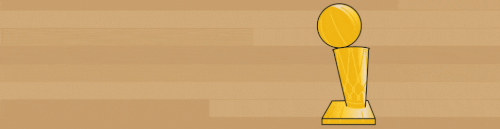
-

johnwest1985 - Posts: 1853
- Joined: Wed Dec 11, 2013 6:06 am
Re: NBA on TNT- Realistic stadiums - pacific released
Sorry. Can't help you cause Ive been sending him PMs but still no response 
Rest In Peace Kobe
-

Kevin - Fuck the Celtics
- Posts: 8038
- Joined: Sat Nov 16, 2013 9:47 pm
- Location: Staples
Re: NBA on TNT- Realistic stadiums - pacific released
“He's a good dude, in my opinion. And he's definitely one of the strongest people mentally that I've ever been around. I think everybody here kind of looks up to him for that. He's the man. ” — Lamar Odom on Kobe Bryant
-

poorch - Posts: 332
- Joined: Sat Nov 30, 2002 4:53 am
- Location: EastCoast
Re: NBA on TNT- Realistic stadiums - pacific released
johnwest1985 wrote:i didnt really see a big differnce... some pix to show what my problem is..
i btw use 1366-768 resolution
all settings on high
8x antroposofic filtering
[ Image ]
[ Image ]
or is it suppost to be like this ?
there are ofcourse more settings in my nvidia control panel which i did experiment with but not satisfying.. this is maybe not the right place to write these questions but in the help forum many times u get no repsonse..
I don't understand what is your problem, seems you talk about reflections edges, but for edge is the AA not the anisotropic filter.
I use aa 4x on game + fxaa from nvidia panel.
I don't understand also the pics, it's not my court.
-

Sixers85 - Contributor

- Posts: 1555
- Joined: Tue Oct 26, 2010 5:19 pm
- Location: Italia, Sardinia
Re: NBA on TNT- Realistic stadiums - pacific released
KevinParker13 wrote:Sorry. Can't help you cause Ive been sending him PMs but still no response
-

Sixers85 - Contributor

- Posts: 1555
- Joined: Tue Oct 26, 2010 5:19 pm
- Location: Italia, Sardinia
Who is online
Users browsing this forum: No registered users and 11 guests
