How to add portraits without replacing any
43 posts
• Page 2 of 2 • 1, 2
Re: How to add portraits without replacing any
You still? You never posted here before. If you're incapable of following a simple procedure is not my problem. Thank you for stopping by!
- jmmontoro
- Posts: 485
- Joined: Mon Dec 06, 2004 8:20 am
Re: How to add portraits without replacing any
tyverch wrote:i still dont get this...thanks for nothing
Not cool. We don't need that kind of attitude in our community. Cut it out.

Contact: Email | Twitter
Modding Topics: NBA Live 08 | NBA Live 07 | NBA Live 06 | NBA Live 2005 | NBA Live 2004
Story Topics: NBA 2K13 | NBA Live 06 (Part 2) | NBA Live 06 (HOF) | NBA Live 2004 (HOF)
NLSC: Podcast | The Friday Five | Monday Tip-Off | Wayback Wednesday | 25th Anniversary of NBA Live | Facebook | Twitter | YouTube | Instagram
Donations/Support: Patreon | PayPal
-

Andrew - Retro Basketball Gamer

- Posts: 113971
- Joined: Thu Aug 22, 2002 8:51 pm
- Location: Australia
Re: How to add portraits without replacing any
i apologize, its my fault, see i didnt know i couldnt say what i felt, i didnt know this site was totalitarian, SORRY
- tyverch
- Posts: 19
- Joined: Fri Oct 05, 2012 1:35 pm
Re: How to add portraits without replacing any
Yeah, we don't need that kind of bratty attitude. Out you go.

Contact: Email | Twitter
Modding Topics: NBA Live 08 | NBA Live 07 | NBA Live 06 | NBA Live 2005 | NBA Live 2004
Story Topics: NBA 2K13 | NBA Live 06 (Part 2) | NBA Live 06 (HOF) | NBA Live 2004 (HOF)
NLSC: Podcast | The Friday Five | Monday Tip-Off | Wayback Wednesday | 25th Anniversary of NBA Live | Facebook | Twitter | YouTube | Instagram
Donations/Support: Patreon | PayPal
-

Andrew - Retro Basketball Gamer

- Posts: 113971
- Joined: Thu Aug 22, 2002 8:51 pm
- Location: Australia
Re: How to add portraits without replacing any
Is there any tutorial how to create portraits? from basic things to put this things together.




2011/2012 2010/2011 2009/2010 2008/2009 2007/2008 2006/2007 2005/2006 2004/2005 2003/2004 2002/2003
2001/2002 2000/2001 1999/2000 1998/1999 1997/1998 1996/1997 1995/1996 1994/1995 1993/1994 1992/1993
1991/1992 1990/1991 1989/1990 1988/1989 1987/1988 1986/1987 1985/1986 1984/1985 1969/1970 1961/1962
-

skoadam - U R Basketball - Where Sim Happens

- Posts: 8360
- Joined: Sat Nov 12, 2005 12:52 am
- Location: PL
Re: How to add portraits without replacing any
What's the different between 1x and 2x ?
Thanks!
Thanks!
-

jellyno1 - Posts: 116
- Joined: Sun Dec 28, 2008 2:06 pm
Re: How to add portraits without replacing any
Yesterday I realize something. The PNG file, must be 512x512. A 256x256 image don't work in 2K13. It must be 512x512.

-

daninoz - Posts: 783
- Joined: Tue Feb 06, 2007 6:32 am
- Location: Tucuman, Argentina
Re: How to add portraits without replacing any
Is this the same for created players???
KK Crvena Zvezda Telekom...
-

Teodosic11 - Posts: 151
- Joined: Tue Aug 30, 2011 6:36 pm
Re: How to add portraits without replacing any
My antivirus (Kingsoft) said that 'Total Installer Thingy 4 2K10' is a trojan. I was planning to attach daninoz's classic players portraits to Larvae's portrait pack.
-

Benuydere - Posts: 35
- Joined: Sat Nov 17, 2012 8:23 am
Re: How to add portraits without replacing any
@neccasalmor: It's a false positive, it detects a generic trojan because the tool is trying to modify files without proper permits. If you downloaded it from a secure place then it's safe to exclude the files from the AV.
@Teodosic11: As long as you edit the roster to match the portrait ID it should work.
@daninoz: 256x256 or 1x are low resolution portraits, since this year we don't have low and hi portraits but only one file it's a good find that only 2x portrait files work, by the way congrats on your releases!
@jellyno1: 1x are 256x256 pixels portraits and 2x are 512x512 portraits.
@skoadam: A transparent PNG or DDS file with a cutout picture that must be 512x512 pixels.
Sorry for the big delay in the responses!
@Teodosic11: As long as you edit the roster to match the portrait ID it should work.
@daninoz: 256x256 or 1x are low resolution portraits, since this year we don't have low and hi portraits but only one file it's a good find that only 2x portrait files work, by the way congrats on your releases!
@jellyno1: 1x are 256x256 pixels portraits and 2x are 512x512 portraits.
@skoadam: A transparent PNG or DDS file with a cutout picture that must be 512x512 pixels.
Sorry for the big delay in the responses!
- jmmontoro
- Posts: 485
- Joined: Mon Dec 06, 2004 8:20 am
Re: How to add portraits without replacing any
When I add a portrait... What is its place in the list? I have added 2 portraits and I dont know why they are putted in this place...
Thanks
Thanks
- el_valero
- Posts: 280
- Joined: Thu Mar 01, 2007 6:15 am
- Location: Huesca - Aragon - España
Re: How to add portraits without replacing any
Write in spanish if you want, I understand it. Also write it in english as best as you can in case the moderators don't allow non english messages.
Escribe en español si quieres, yo lo entiendo. También escribe en ingles lo mejor que puedas en caso que los moderadores no permitan mensajes que no estén en ingles.
Escribe en español si quieres, yo lo entiendo. También escribe en ingles lo mejor que puedas en caso que los moderadores no permitan mensajes que no estén en ingles.
- jmmontoro
- Posts: 485
- Joined: Mon Dec 06, 2004 8:20 am
Re: How to add portraits without replacing any
De acuerdo. Preguntaba que orden tienen o cogen los portraits al añadirlos, porque cuando los abro con el mod tool cada uno se coloca en posiciones distintas. Por ejemplo, he añadido dos y cuando abro el portraits.iff con el mod tool, uno se coloca en la posición 1024 y el otro en la 700 y pico. Hay alguna razón para ello??
I Wonder if I open the portraits.iff with mod tool, each portraits is in diferent place and i dont know why they put in this order. For example, I have added 2 portraits, one of this is put in 1024 in the mod tool list when I open iff file and the other is put in 700 more or less. Is there any reason??
I Wonder if I open the portraits.iff with mod tool, each portraits is in diferent place and i dont know why they put in this order. For example, I have added 2 portraits, one of this is put in 1024 in the mod tool list when I open iff file and the other is put in 700 more or less. Is there any reason??
- el_valero
- Posts: 280
- Joined: Thu Mar 01, 2007 6:15 am
- Location: Huesca - Aragon - España
Re: How to add portraits without replacing any
El orden en el mod tool no lo conozco, este método asegura que puedas insertar un portrait con la id que desees, evitando reemplazar otro portrait como con el mod tool. No son herramientas complementarias, si no que la idea detrás de este método es reemplazar al mod tool para editar portraits ya que los tienes todos en una carpeta con el id del mismo como nombre de archivo y los puedes ver haciendo doble click.
I don't know about the order in the mod tool, this method ensures that you can instert a potrait with any id you want, without replacing another portrait like with the mod tool. This are not complementary tools, the idea behind this method is to replace the mod tool for portrait editing since you have a folder with all the portraits named with the id and you can view them just by double-clicking.
I don't know about the order in the mod tool, this method ensures that you can instert a potrait with any id you want, without replacing another portrait like with the mod tool. This are not complementary tools, the idea behind this method is to replace the mod tool for portrait editing since you have a folder with all the portraits named with the id and you can view them just by double-clicking.
- jmmontoro
- Posts: 485
- Joined: Mon Dec 06, 2004 8:20 am
Re: How to add portraits without replacing any
edit: NVM figured out that issue but now I have another one, the imported portraits work great but for some reason every other player doesnt have portrait now, I am guessing this might be an issue with the portrait file because for some reason the porgram deleted all the other files in the portrait IFF file and only put the one I created in there. is there a way to fix this?
- Yugi123
- Posts: 30
- Joined: Thu Jul 11, 2013 8:13 am
Re: How to add portraits without replacing any
I followed the instructions already. Used portrait builder Tit_4_MLB_2k10. The portraits I want to add were added and replaced portrait.iff in NBA 2k13 folder. However, I can't find the created players portrait it in Mod Tool. How can I find created players in the Mod Tool to apply the newly created portraits?
I created players and want to apply the added portraits to these players. How do I find the created players portrait in Mod Tool so I can add the DDS portraits created.
I used Roster Editor to validate if the Portrait IDs of these created players are the same with the newly created portraits. They are the same but still no portrait for the created players when playing the game. See the screenshots for more details.

Roster Editor with Portrait IDs based from added new portraits. See blue highlighted cells.
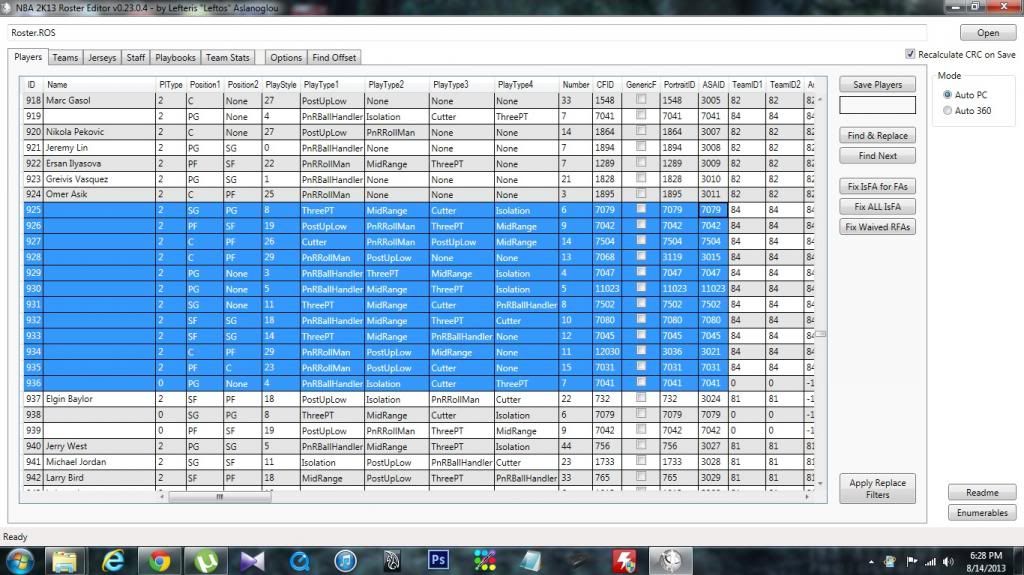
Thanks.
I created players and want to apply the added portraits to these players. How do I find the created players portrait in Mod Tool so I can add the DDS portraits created.
I used Roster Editor to validate if the Portrait IDs of these created players are the same with the newly created portraits. They are the same but still no portrait for the created players when playing the game. See the screenshots for more details.

Roster Editor with Portrait IDs based from added new portraits. See blue highlighted cells.
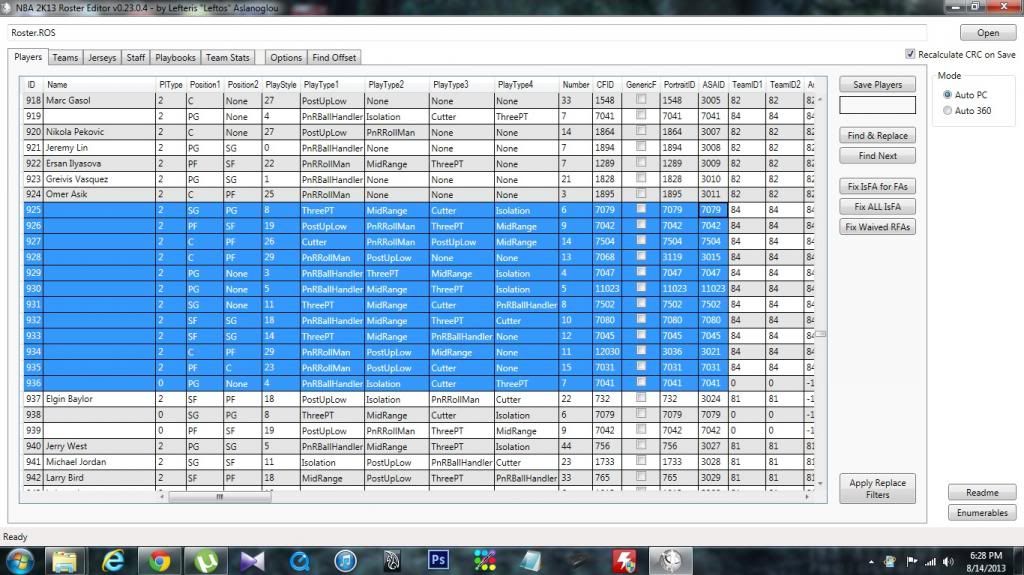
Thanks.
-

nba2kmod11111 - Posts: 29
- Joined: Mon Aug 05, 2013 6:37 pm
Re: How to add portraits without replacing any
How can I find created players portrait in Mod Tool? Thanks
-

nba2kmod11111 - Posts: 29
- Joined: Mon Aug 05, 2013 6:37 pm
43 posts
• Page 2 of 2 • 1, 2
Return to NBA 2K13 Tutorials & FAQs
Who is online
Users browsing this forum: No registered users and 2 guests
