[Tool] Roster Editor
Re: [Tool] Roster Editor
Leftos, im new in using roster editor since i got boring in my game (MP) just a week ago and i have downloaded 2 versions of the roster editor.
the first one was good and i got it working (14.0.1) but the updated editor 14.0.2 seems to have a problem with the roster i use because i cant see some of the players that i add to the game. e.g. legends to the current roster teams.
i dont see any errors but the players wont come out.
is there a problem with the editor, or the roster i am using?
btw im using Meds Roster
the first one was good and i got it working (14.0.1) but the updated editor 14.0.2 seems to have a problem with the roster i use because i cant see some of the players that i add to the game. e.g. legends to the current roster teams.
i dont see any errors but the players wont come out.
is there a problem with the editor, or the roster i am using?
btw im using Meds Roster
-
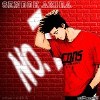
blackb0x - Posts: 1
- Joined: Tue Oct 30, 2012 12:09 am
Re: [Tool] Roster Editor
Leftos I think I have found a bug using custom offsets in 360 files, because this is strange: with CustomSSOffset 94164 and CustomSSOffsetBit 2 (the default values for players offset) in the latest official roster (I think this could happen in any roster using custom offsets) the players look correctly before ID 1365, after that ID all the players look messed up, thing that not happen when you use the 360 mode option instead the custom one.
-

gamez - Posts: 91
- Joined: Thu Feb 26, 2009 1:18 am
Re: [Tool] Roster Editor
How can I change the colors of the headband using your Roster Editor leftos?

you can visit my 2k gallery here: http://www.flickr.com/photos/71215819@N06/
https://www.flickr.com/photos/184110911@N03/
accepting kind donation: https://www.paypal.me/2kbliss
-

Bliss - Posts: 1278
- Joined: Mon Dec 13, 2010 9:02 pm
- Location: Cainta Rizal, Philippines
Re: [Tool] Roster Editor
gamez, http://www.operationsports.com/forums/n ... 2044516648, post #821 mentions:
There's an interesting workaround which I haven't checked posted later, check it out.
Bliss, that should be one of the Team Colors in the Jerseys section. Not sure which one.
As I said, X360 saves have garbage bytes in them, some completely irrelevant information at random points in the file, nothing to do with the NBA 2K save itself. Those have to be detected and skipped, which is a process in itself as well. I'll see what I can do.
Your offsets aren't wrong though. What's wrong is that in player's 1364 entry is the beginning of those garbage bytes (should be 16KB) and then that player's entry continues after those garbage bytes. The tool isn't able to automatically detect them, that's why the Players table gets screwed up after that entry. The offsets are correct however, since the tables are shown correctly up to that point as you mention.
There's an interesting workaround which I haven't checked posted later, check it out.
Bliss, that should be one of the Team Colors in the Jerseys section. Not sure which one.
Eleftherios "Leftos" Aslanoglou
NBA 2K AI Software Engineer
Visual Concepts Entertainment / 2K Sports
Used to be "That Tools Guy" around here during the good ol' days. Although you probably remember me as your favorite Podcast host.
NBA 2K AI Software Engineer
Visual Concepts Entertainment / 2K Sports
Used to be "That Tools Guy" around here during the good ol' days. Although you probably remember me as your favorite Podcast host.
-

Leftos - I'm The Pipeline, The Pipeline Is Me

- Posts: 5223
- Joined: Sun Jun 07, 2009 7:44 am
- Location: Novato, CA, USA
Re: [Tool] Roster Editor
Hey Leftos,
Im trying to edit certain colors for player gear (accessories) but my jersey tab is empty. What am I doing wrong?
Im trying to edit certain colors for player gear (accessories) but my jersey tab is empty. What am I doing wrong?
- disci922
- Posts: 78
- Joined: Mon May 14, 2012 10:52 am
Re: [Tool] Roster Editor
How to copy all the attributes and signature from one player to other? I've tryed just ctrl+c and ctrl+v, also tryed copy it into Excel and then paste but in all cases it writes "The pasted data must have the column headers in the first row". WTF?
- atrak5[LTU]
- Posts: 268
- Joined: Mon Jan 03, 2011 7:51 pm
Re: [Tool] Roster Editor
I can't copy the ShoeCustomColor option, I mean the tick. In Excel, instead of tick appears True or False, and when I paste it into Editor this doesn't change. Any solution?
- mmq
- Posts: 69
- Joined: Sun Nov 25, 2012 9:04 pm
Re: [Tool] Roster Editor
atrak5[LTU] wrote:How to copy all the attributes and signature from one player to other? I've tryed just ctrl+c and ctrl+v, also tryed copy it into Excel and then paste but in all cases it writes "The pasted data must have the column headers in the first row". WTF?
You must also copy the column headers to excel, cause it's necessary for the Editor to know which parameter are you pasting. Same as first column (ID).
- mmq
- Posts: 69
- Joined: Sun Nov 25, 2012 9:04 pm
Re: [Tool] Roster Editor
They are automatically copy to excel when I paste those numbers...Then I copy headers together with numbers from excel and when I paste I get this message too.
- atrak5[LTU]
- Posts: 268
- Joined: Mon Jan 03, 2011 7:51 pm
Re: [Tool] Roster Editor
atrak5[LTU], there's video tutorials explaining how copy-paste works. Find JaoSming's Video Tutorials thread, he goes in detail about many features of Roster Editor. And there's also this: https://vimeo.com/52282734
disci922, you're trying to edit a newer roster than the latest Roster Editor supports.
disci922, you're trying to edit a newer roster than the latest Roster Editor supports.
Eleftherios "Leftos" Aslanoglou
NBA 2K AI Software Engineer
Visual Concepts Entertainment / 2K Sports
Used to be "That Tools Guy" around here during the good ol' days. Although you probably remember me as your favorite Podcast host.
NBA 2K AI Software Engineer
Visual Concepts Entertainment / 2K Sports
Used to be "That Tools Guy" around here during the good ol' days. Although you probably remember me as your favorite Podcast host.
-

Leftos - I'm The Pipeline, The Pipeline Is Me

- Posts: 5223
- Joined: Sun Jun 07, 2009 7:44 am
- Location: Novato, CA, USA
Re: [Tool] Roster Editor
Leftos wrote:atrak5[LTU], there's video tutorials explaining how copy-paste works. Find JaoSming's Video Tutorials thread, he goes in detail about many features of Roster Editor. And there's also this: https://vimeo.com/52282734
disci922, you're trying to edit a newer roster than the latest Roster Editor supports.
Gotcha thanks.
- disci922
- Posts: 78
- Joined: Mon May 14, 2012 10:52 am
Re: [Tool] Roster Editor
mmq wrote:I can't copy the ShoeCustomColor option, I mean the tick. In Excel, instead of tick appears True or False, and when I paste it into Editor this doesn't change. Any solution?
Leftos, do you know how to do this? Sorry for beingrepetitive.
- mmq
- Posts: 69
- Joined: Sun Nov 25, 2012 9:04 pm
Re: [Tool] Roster Editor
i have the same problem ,with my roster i created 1 player now i cant create more players if i try it the game crashes to the desktop plz help leftos!
*edit: i fixed it, just i put manually default Pltype of all players(not too mutch with the editor), now i can create players again.
*edit: i fixed it, just i put manually default Pltype of all players(not too mutch with the editor), now i can create players again.
- rge1011
- Posts: 11
- Joined: Mon Nov 05, 2012 11:41 am
Re: [Tool] Roster Editor
suck it! I think I finally have a good procedure for figuring out the Jerseys
for the latest official roster as of this post
for the latest official roster as of this post
- Code: Select all
CustomRosterOffset - 867688
CustomRosterOffsetBit - 0
- Code: Select all
CustomJerseyOffset - 1492609
CustomJerseyOffsetBit - 5
- JaoSming
- 2KTV Producer

- Posts: 29904
- Joined: Tue Sep 13, 2005 12:45 am
- Location: 2K
Re: [Tool] Roster Editor
you're the man! I can now import my created team and change its name, 
Leftos, is it possible to change the whole interface of 2k13? I can provide the designs etc... i.e. ESPN interface.
Leftos, is it possible to change the whole interface of 2k13? I can provide the designs etc... i.e. ESPN interface.

is this it, that's what it's all about, manny?
-
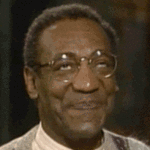
Ballyoop - collywobbles
- Posts: 1356
- Joined: Fri Aug 15, 2008 2:41 pm
- Location: Auckland
Re: [Tool] Roster Editor
It just fucking hit me. I can think of some code that could probably detect the starting offsets in all rosters (that's assuming you know what hex data you want to look for). Pretty basic tool, you give it the hex data, and it tries to find it no matter the bit-alignment.
Why the hell didn't I think of this sooner?
Why the hell didn't I think of this sooner?
Eleftherios "Leftos" Aslanoglou
NBA 2K AI Software Engineer
Visual Concepts Entertainment / 2K Sports
Used to be "That Tools Guy" around here during the good ol' days. Although you probably remember me as your favorite Podcast host.
NBA 2K AI Software Engineer
Visual Concepts Entertainment / 2K Sports
Used to be "That Tools Guy" around here during the good ol' days. Although you probably remember me as your favorite Podcast host.
-

Leftos - I'm The Pipeline, The Pipeline Is Me

- Posts: 5223
- Joined: Sun Jun 07, 2009 7:44 am
- Location: Novato, CA, USA
Re: [Tool] Roster Editor
Eleftherios "Leftos" Aslanoglou
NBA 2K AI Software Engineer
Visual Concepts Entertainment / 2K Sports
Used to be "That Tools Guy" around here during the good ol' days. Although you probably remember me as your favorite Podcast host.
NBA 2K AI Software Engineer
Visual Concepts Entertainment / 2K Sports
Used to be "That Tools Guy" around here during the good ol' days. Although you probably remember me as your favorite Podcast host.
-

Leftos - I'm The Pipeline, The Pipeline Is Me

- Posts: 5223
- Joined: Sun Jun 07, 2009 7:44 am
- Location: Novato, CA, USA
Re: [Tool] Roster Editor
Look at disshit
- Code: Select all
Want to help? Read on.
=-Finding SS (Players) offset-=
Custom SS offset is 300 bytes and 2 bits after the player 0's portrait ID.
=-Finding Roster (Teams) offset-=
Custom Roster offset should be the offset where the 76ers' roster begins. There's a certain 2-byte string that lets the game know there's a valid player in there, and then there's the 2-byte player ID. You should be seeing 0, 1, 2 as the first player IDs, those will always be there for the 76ers. Note that of course, they most probably won't be byte-aligned, so you may see something along the lines of...
CODE: SELECT ALL
040C0000 040C0004 040C0008
Notice how the 040C is repeating? That's the 2-byte string I was talking about. Then there's the 2 byte player ID. But no, it's not 0, 4, 8. It's actually 0, 1, 2, but it's not byte-aligned. Byte-aligned it should be
CODE: SELECT ALL
01030000 01030001 01030002
So a valid roster spot begins with a 1 and a 3 (not always byte-aligned) and then the next 2 bytes are the player ID. Reading the binary information like I showed you in my video tutorial should help you understand how it's actually 0, 1 and 2. You'll need the bit-alignment as well, but if you find the proper byte offset, I can help you with the bit offset.
=-Finding Jersey offset-=
Custom Jersey offset should be the offset where the 76ers' home jersey starts, or at least its "GID". First 8 bytes of 76ers' jersey (byte-aligned) are
CODE: SELECT ALL
0000020D0440096E
You need to find that piece of information (that I believe won't change), but again, won't always be byte-aligned.
For Original Rosters
Teams
dec go - 862911 + 6bits
000000 0000000100000011000000000000000000000001000000110000000000 <- Match that
00000001000000110000000000000000000000010000001100000000 <- Dec17 (byte aligned)
CustomRosterOffset - 867688
CustomRosterOffsetBit - 0
Jerseys
dec go - 1486997 + 0bits
0000000000000000000000100000110100000100010000000000100101101110 <- 76ers ID
In original roster
16A0A1 is real beginning
go ahead FF4
5C33EC33EFFFF808C8 Right Here 000000080000040D04 (byte aligned example)
Bits to Find for Real Beginning
0000000000000000000000000000100000000000000000000000010000001101
00000000000000000000000000001000000000000000000000000100000 <- Dec17 16b68d+5bits
CustomJerseyOffset - 1492609
CustomJerseyOffsetBit - 5
Painful man, painful.
But thank you very much for the new tool.
...except, no. Assuming you are still using bad decimal offsets.
You do not have the required permissions to view the files attached to this post.
- JaoSming
- 2KTV Producer

- Posts: 29904
- Joined: Tue Sep 13, 2005 12:45 am
- Location: 2K
Re: [Tool] Roster Editor
I updated Find That Hex to v1.0.2, includes a lot of fixes and some optimizations.
Besides that, you wouldn't be able to find that string in the roster anyway, since they've added Bynum's injury, and so the rotation (and thus the placement in the roster) isn't 0, 1, 2, but rather 0, 7, 2, 3, 8 (867688 +0 in the roster you sent me). Strange, I thought they would rearrange them in the Players table as well, but they just redid the Roster spots. Unless you messed with the rotations yourself.
EDIT: Nope, you didn't. Just saved a latest roster myself, same way the 76ers roster is arranged. 0, 7, 2, 3, 8. Well, there goes our usual trick. You'll have to actually go into the rotations, go to Edit the first two players, find their IDs via the trainer, and then use that hex string. 2K ain't making it easy.
And I'm not sorry at all for getting you to learn so much more about hex editing and reverse engineering. Could be useful for the future.
Besides that, you wouldn't be able to find that string in the roster anyway, since they've added Bynum's injury, and so the rotation (and thus the placement in the roster) isn't 0, 1, 2, but rather 0, 7, 2, 3, 8 (867688 +0 in the roster you sent me). Strange, I thought they would rearrange them in the Players table as well, but they just redid the Roster spots. Unless you messed with the rotations yourself.
EDIT: Nope, you didn't. Just saved a latest roster myself, same way the 76ers roster is arranged. 0, 7, 2, 3, 8. Well, there goes our usual trick. You'll have to actually go into the rotations, go to Edit the first two players, find their IDs via the trainer, and then use that hex string. 2K ain't making it easy.
And I'm not sorry at all for getting you to learn so much more about hex editing and reverse engineering. Could be useful for the future.
Eleftherios "Leftos" Aslanoglou
NBA 2K AI Software Engineer
Visual Concepts Entertainment / 2K Sports
Used to be "That Tools Guy" around here during the good ol' days. Although you probably remember me as your favorite Podcast host.
NBA 2K AI Software Engineer
Visual Concepts Entertainment / 2K Sports
Used to be "That Tools Guy" around here during the good ol' days. Although you probably remember me as your favorite Podcast host.
-

Leftos - I'm The Pipeline, The Pipeline Is Me

- Posts: 5223
- Joined: Sun Jun 07, 2009 7:44 am
- Location: Novato, CA, USA
Re: [Tool] Roster Editor
new video tutorials
- Find That Hex and Roster Offsets - https://www.youtube.com/watch?v=RvzyTmdxgQ0
- Getting Names to Show Up - https://www.youtube.com/watch?v=MLynZSHymPE
- Trading Players with the Tool - https://www.youtube.com/watch?v=IMUFJMdkMNw
- Finding Roster Offsets through Hex Editing - https://www.youtube.com/watch?v=yN6_szVkKe4
- JaoSming
- 2KTV Producer

- Posts: 29904
- Joined: Tue Sep 13, 2005 12:45 am
- Location: 2K
Re: [Tool] Roster Editor
<3
Here's 2 quick tips:
- Ctrl-Shift-Right Click on a file gives you the option "Copy as Path" in the context menu of My Computer. Which brings me to the next point...
- Left Click on the command prompt icon (top-left) when Find That Hex is open, go to Edit > Paste, and whatever you have copied (like the path to the roster in the above tip, or the hex string you might want to find) is pasted in the current prompt. Saves you the need to copy the roster to C:\, or type the long hex string correctly.
Here's 2 quick tips:
- Ctrl-Shift-Right Click on a file gives you the option "Copy as Path" in the context menu of My Computer. Which brings me to the next point...
- Left Click on the command prompt icon (top-left) when Find That Hex is open, go to Edit > Paste, and whatever you have copied (like the path to the roster in the above tip, or the hex string you might want to find) is pasted in the current prompt. Saves you the need to copy the roster to C:\, or type the long hex string correctly.
Eleftherios "Leftos" Aslanoglou
NBA 2K AI Software Engineer
Visual Concepts Entertainment / 2K Sports
Used to be "That Tools Guy" around here during the good ol' days. Although you probably remember me as your favorite Podcast host.
NBA 2K AI Software Engineer
Visual Concepts Entertainment / 2K Sports
Used to be "That Tools Guy" around here during the good ol' days. Although you probably remember me as your favorite Podcast host.
-

Leftos - I'm The Pipeline, The Pipeline Is Me

- Posts: 5223
- Joined: Sun Jun 07, 2009 7:44 am
- Location: Novato, CA, USA
Re: [Tool] Roster Editor
Leftos one question, i try to change roster for all star teams, put new ids in roster spots, but nothing change in game. U think its immposible to change this other way?




2011/2012 2010/2011 2009/2010 2008/2009 2007/2008 2006/2007 2005/2006 2004/2005 2003/2004 2002/2003
2001/2002 2000/2001 1999/2000 1998/1999 1997/1998 1996/1997 1995/1996 1994/1995 1993/1994 1992/1993
1991/1992 1990/1991 1989/1990 1988/1989 1987/1988 1986/1987 1985/1986 1984/1985 1969/1970 1961/1962
-

skoadam - U R Basketball - Where Sim Happens

- Posts: 8360
- Joined: Sat Nov 12, 2005 12:52 am
- Location: PL
Re: [Tool] Roster Editor
all star rosters and a few other teams in years past require editing of an "overriding rotations" tab in the REDitor. So unfortunately, they cannot be edited.
- JaoSming
- 2KTV Producer

- Posts: 29904
- Joined: Tue Sep 13, 2005 12:45 am
- Location: 2K
Re: [Tool] Roster Editor
Do you think it's possible to add more jerseys, like alternate and retro jerseys, to the custom shoe color option in the future? Love that stuff
-

buzzy - Take it sleazy.

- Posts: 4032
- Joined: Sun Jul 03, 2005 11:19 pm
- Location: Vienna
Who is online
Users browsing this forum: No registered users and 5 guests
