Recording Software for PC
19 posts
• Page 1 of 1
Recording Software for PC
Hey Guys,
For those of you who record your gameplay, can you suggest what software to use? I currently use Dxtory for Battlefield 3 and it runs smoothly as Dxtory pulls processing power from the CPU and doesn't affect the GPU. I understand NBA 2K pulls a lot of CPU power in lieu of GPU power, which is why Dxtory makes the game rather unplayable.
Would FRAPS be an option? I suppose I can try.
What is your preferred recording method? The other option is a capture card like the Avermedia, but I'd rather not spend that much on hardware.
Thanks!
UPDATE 1: Well, I just answered my own question. I just tried FRAPS and it doesn't affect the frame rate. So, FRAPS it is (for NBA 2K13)!
UPDATE 2: When recording an online game, it becomes extremely unplayable. Worse than Dxtory. So, FRAPS is out. So, back to the original question: what do you use to record?
Supplemental question: what are the best video settings to record on?
Here are my specs (forgive the TMI but I'm just copying and pasting from another profile I have):
Antec 1200 Case (powder coated white)
i7 950 3.0Ghz CPU (OC'd to 3.8Ghz)
EVGA X58 Classified Mobo
12GB's Mushkin Ridgeback Redline 6GB (x2) 998970
Asus GTX 580 Direct CUII (OC'd to 935MHz/2180MHz @ 1150mV)
Noctua NH-D14
Samsung BluRay Burner
Enermax Revolution 85+ 1050w PSU
2-300GB Western Digital VelociRaptors in Raid for OS
1TB Western Digital HDD for backup/storage
Asus Xonar Essence STX sound card
Enermax 120mm Cluster and Apollish Fans
Silverstone FM181 180mm white fan (replacing top fan, fan only)
Lamptron FC5V2 Fan Controller
Sennheiser PC 360 headset
Razer Naga Epic mouse
Razer Vespula mouse pad
Razer Blackwidow Ultimate keyboard
Dell 3007 WFP + Dell 2407 WFP
UPDATE 3: I will also try using a different codec for Dxtory other than the default one. x264vfw is the one a lot of people use. I still don't see how a different codec will help but will try. Thanks and sorry for all the posts.
For those of you who record your gameplay, can you suggest what software to use? I currently use Dxtory for Battlefield 3 and it runs smoothly as Dxtory pulls processing power from the CPU and doesn't affect the GPU. I understand NBA 2K pulls a lot of CPU power in lieu of GPU power, which is why Dxtory makes the game rather unplayable.
Would FRAPS be an option? I suppose I can try.
What is your preferred recording method? The other option is a capture card like the Avermedia, but I'd rather not spend that much on hardware.
Thanks!
UPDATE 1: Well, I just answered my own question. I just tried FRAPS and it doesn't affect the frame rate. So, FRAPS it is (for NBA 2K13)!
UPDATE 2: When recording an online game, it becomes extremely unplayable. Worse than Dxtory. So, FRAPS is out. So, back to the original question: what do you use to record?
Supplemental question: what are the best video settings to record on?
Here are my specs (forgive the TMI but I'm just copying and pasting from another profile I have):
Antec 1200 Case (powder coated white)
i7 950 3.0Ghz CPU (OC'd to 3.8Ghz)
EVGA X58 Classified Mobo
12GB's Mushkin Ridgeback Redline 6GB (x2) 998970
Asus GTX 580 Direct CUII (OC'd to 935MHz/2180MHz @ 1150mV)
Noctua NH-D14
Samsung BluRay Burner
Enermax Revolution 85+ 1050w PSU
2-300GB Western Digital VelociRaptors in Raid for OS
1TB Western Digital HDD for backup/storage
Asus Xonar Essence STX sound card
Enermax 120mm Cluster and Apollish Fans
Silverstone FM181 180mm white fan (replacing top fan, fan only)
Lamptron FC5V2 Fan Controller
Sennheiser PC 360 headset
Razer Naga Epic mouse
Razer Vespula mouse pad
Razer Blackwidow Ultimate keyboard
Dell 3007 WFP + Dell 2407 WFP
UPDATE 3: I will also try using a different codec for Dxtory other than the default one. x264vfw is the one a lot of people use. I still don't see how a different codec will help but will try. Thanks and sorry for all the posts.
Last edited by CFGamescape on Wed Oct 24, 2012 1:03 am, edited 1 time in total.
Follow me on Twitter - @TAWDoctor
-

CFGamescape - Posts: 34
- Joined: Tue Oct 02, 2012 10:24 am
- Location: San Francisco
Re: Recording Software for PC
Please just edit your first post instead of bumping or quadruple posting.
-

Like A Boss - Bulls
- Posts: 826
- Joined: Wed Mar 14, 2012 8:44 pm
- Location: Pasig, Philippines
Re: Recording Software for PC
if you have 2 harddrives, you need to have fraps and the game running on one, but the recording for fraps going onto the second harddrive.
I have an SSD with Fraps and 2K13 installed, but I record to my 2tb storage drive. No lag at all.
I have an SSD with Fraps and 2K13 installed, but I record to my 2tb storage drive. No lag at all.
- JaoSming
- 2KTV Producer

- Posts: 29904
- Joined: Tue Sep 13, 2005 12:45 am
- Location: 2K
Re: Recording Software for PC
JaoSming wrote:if you have 2 harddrives, you need to have fraps and the game running on one, but the recording for fraps going onto the second harddrive.
I have an SSD with Fraps and 2K13 installed, but I record to my 2tb storage drive. No lag at all.
Yes, I have a storage drive (secondary drive) where all my recording goes to. Recording offline games is fine with FRAPS, it's only when I try to record online it gets real choppy...like 1 - 2 fps.
BTW, I consolidated all my posts to the first one so an admin may delete the three subsequent posts. Sorry for that...
Follow me on Twitter - @TAWDoctor
-

CFGamescape - Posts: 34
- Joined: Tue Oct 02, 2012 10:24 am
- Location: San Francisco
Re: Recording Software for PC
I'm not sure what to say, I've had success with online recording, exact same as offline for me.
- JaoSming
- 2KTV Producer

- Posts: 29904
- Joined: Tue Sep 13, 2005 12:45 am
- Location: 2K
Re: Recording Software for PC
Dxtory works ok for me. On the advanced settings tab, I have ticked wait for available buffer, Force cpu processing, and set it to use 4 processing threads. I haven't done extensive testing on this, though.
- Patr1ck
- Administrator

- Posts: 13344
- Joined: Thu May 19, 2005 5:54 pm
- Location: Pasadena, California, US
Re: Recording Software for PC
Pdub wrote:Dxtory works ok for me. On the advanced settings tab, I have ticked wait for available buffer, Force cpu processing, and set it to use 4 processing threads. I haven't done extensive testing on this, though.
Thanks, I messed around with these settings just now and it seems to help a little. But there is still noticeable frame drop/stuttering. It seems there isn't a perfect software recording solution for this game, although it seems FRAPS works fine for JaoSming. I'm scratching my head as to why it records perfectly for me offline but goes to crap during online.
Follow me on Twitter - @TAWDoctor
-

CFGamescape - Posts: 34
- Joined: Tue Oct 02, 2012 10:24 am
- Location: San Francisco
Re: Recording Software for PC
Fraps for me did not work well, I had it record in HD at 60fps. And it looked fine while recording, but when I went to replay the videos they were so choppy I could only see like 5 or so frames of the actual video clip I made no matter what video player I used. Not to mention a 10 second video was 1.5 gb !!!
Somehow I managed to use VLC media player to convert the videos and save them separately, so now each video is around 10mb and it plays fine, I actually managed then after all that to combine all the videos with Windows Movie Maker to make one highlight reel....
even after all that somewhere something failed and it's only running at 30fps from the looks of it... so FRAPS is a major bummer for me, I will keep trying I know I didnt do anything wrong as far as settings go, and my PC is a beast so no problem there (i7 3930k, 32gb ram, 660 GTX SLI, SSD)
Somehow I managed to use VLC media player to convert the videos and save them separately, so now each video is around 10mb and it plays fine, I actually managed then after all that to combine all the videos with Windows Movie Maker to make one highlight reel....
even after all that somewhere something failed and it's only running at 30fps from the looks of it... so FRAPS is a major bummer for me, I will keep trying I know I didnt do anything wrong as far as settings go, and my PC is a beast so no problem there (i7 3930k, 32gb ram, 660 GTX SLI, SSD)

-
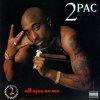
Chris-CP3-Paul - Posts: 59
- Joined: Fri Oct 01, 2004 3:02 pm
Re: Recording Software for PC
I am having similar issues getting dxtory to play nicely with 2k13. I much prefer dxtory to fraps for pc capture because it has a number of features fraps does not including changing codecs and utilizing multiple hard drives (I have 4x 1TB drives in a raid). For 95% of games, dxtory is absolutely the better program. But 2K just seems to be one of the those that just doesn't seem to function well with dxtory's method of capture. My game stays around 100 FPS as I play but the resulting footage is choppy as hell. The weird thing is dxtory is not reporting any skipped frames. My write speed is around 400 Mb/sec so I never bottleneck there. I would just chalk it up to it being a shoddy port. I'll be reinstalling fraps to see if it works better with 2k13.
-

SunnyDove - Posts: 76
- Joined: Tue Nov 01, 2011 6:10 am
Re: Recording Software for PC
I found some good settings for Dxtory on my computer. The most important thing to remember is that 2K13 is optimized to run on all your cpu cores. But, if you have 4 or more cores, you can free some cpu processing up just for dxtory. I have a six core processor and I assume that dxtory uses cores for processing threads in order (0,1,2,3, etc). 2K13 uses the cores backwards according to the config file. It will start with 5 for the main logical thread, 4 for the gpu thread, then 3,2,1,0 for the cloth threads in the config file. So, comparing this to how it looked on my Core2Duo dual core processor, I chose to remove four cores from 2K13, and dedicate them directly to dxtory. I edited the cloth logical threads in the config.cfg file setting the first thread to 4 and the next 3 to -1 to disable them. That way I still get jersey physics. I set the file to read only so 2K doesn't try to change it. I also made sure to turn off any eye candy like AA and turn VSync off. Make sure the game is running as fast as possible.
In Dxtory, advanced setting tab, I ticked wait for available buffer and set processing threads to 4. I capture directly to x264/h264 and mp3 to save hard drive space, even though quality suffers a little bit. It also cuts down on hard drive activity. For instance, 38 minutes of playing L4D2 ended up being 1.89 gb. 6 minutes of 2K13 ended up being 327 mb.
In Dxtory, advanced setting tab, I ticked wait for available buffer and set processing threads to 4. I capture directly to x264/h264 and mp3 to save hard drive space, even though quality suffers a little bit. It also cuts down on hard drive activity. For instance, 38 minutes of playing L4D2 ended up being 1.89 gb. 6 minutes of 2K13 ended up being 327 mb.
- Patr1ck
- Administrator

- Posts: 13344
- Joined: Thu May 19, 2005 5:54 pm
- Location: Pasadena, California, US
Re: Recording Software for PC
I seem to get some random static every so often when recording with FRAPS. I did what Jao suggested with recording onto a different HDD, and that works worlds better. However, I have this issue now. Maybe I could actually attempt to make a montage or something now hah

-

Mazzocchi - Resident Mavericks Fan (Since 1994)
- Posts: 3132
- Joined: Sat Oct 25, 2003 6:00 am
- Location: The Darkside Of The Moon
Re: Recording Software for PC
I had a static issue like that before with a cheap sounds card or bad drivers. What I did was turn down the playback volume for"wave" and it removed the static which was like a distortion or clipping. If it's a constant static like white noise, make sure channels like line-in and microphone are muted.
- Patr1ck
- Administrator

- Posts: 13344
- Joined: Thu May 19, 2005 5:54 pm
- Location: Pasadena, California, US
Re: Recording Software for PC
Pdub wrote:I found some good settings for Dxtory on my computer. The most important thing to remember is that 2K13 is optimized to run on all your cpu cores. But, if you have 4 or more cores, you can free some cpu processing up just for dxtory. I have a six core processor and I assume that dxtory uses cores for processing threads in order (0,1,2,3, etc). 2K13 uses the cores backwards according to the config file. It will start with 5 for the main logical thread, 4 for the gpu thread, then 3,2,1,0 for the cloth threads in the config file. So, comparing this to how it looked on my Core2Duo dual core processor, I chose to remove four cores from 2K13, and dedicate them directly to dxtory. I edited the cloth logical threads in the config.cfg file setting the first thread to 4 and the next 3 to -1 to disable them. That way I still get jersey physics. I set the file to read only so 2K doesn't try to change it. I also made sure to turn off any eye candy like AA and turn VSync off. Make sure the game is running as fast as possible.
In Dxtory, advanced setting tab, I ticked wait for available buffer and set processing threads to 4. I capture directly to x264/h264 and mp3 to save hard drive space, even though quality suffers a little bit. It also cuts down on hard drive activity. For instance, 38 minutes of playing L4D2 ended up being 1.89 gb. 6 minutes of 2K13 ended up being 327 mb.
I'll give it a try. Thanks for your comments.
Follow me on Twitter - @TAWDoctor
-

CFGamescape - Posts: 34
- Joined: Tue Oct 02, 2012 10:24 am
- Location: San Francisco
Re: Recording Software for PC
@Pdub I spent hours last night trying various settings to hopefully record 2K13 well but I'm coming up empty. I followed your instructions for assigning some threads to dxtory and some to the game. I'm benchmarking at average 100+ FPS but the game feels choppy especially in my favorite camera view: 2K (with and without vsync). The resulting footage has no skipped frames but looks choppy because the game is running funky when I record. I've tried turning off AA, anisotropic filtering, etc. I think it might have to do with the crowd or something as the game is much smoother recording in freestyle practice with just one player on court.
Any suggestions are appreciated.
PC specs
i7-2600k
Nvidia GTX 670
60GB SSD for OS
4x 1TB Western Digital Black in RAID0 for recording (~400 MB/sec write speed)
Dxtory video codec medium or high; 1920x1080 @30 FPS
Any suggestions are appreciated.
PC specs
i7-2600k
Nvidia GTX 670
60GB SSD for OS
4x 1TB Western Digital Black in RAID0 for recording (~400 MB/sec write speed)
Dxtory video codec medium or high; 1920x1080 @30 FPS
-

SunnyDove - Posts: 76
- Joined: Tue Nov 01, 2011 6:10 am
Re: Recording Software for PC
SunnyDove wrote:@Pdub I spent hours last night trying various settings to hopefully record 2K13 well but I'm coming up empty. I followed your instructions for assigning some threads to dxtory and some to the game. I'm benchmarking at average 100+ FPS but the game feels choppy especially in my favorite camera view: 2K (with and without vsync). The resulting footage has no skipped frames but looks choppy because the game is running funky when I record. I've tried turning off AA, anisotropic filtering, etc. I think it might have to do with the crowd or something as the game is much smoother recording in freestyle practice with just one player on court.
Any suggestions are appreciated.
PC specs
i7-2600k
Nvidia GTX 670
60GB SSD for OS
4x 1TB Western Digital Black in RAID0 for recording (~400 MB/sec write speed)
Dxtory video codec medium or high; 1920x1080 @30 FPS
I pretty much have the same results no matter what I try. The result is that NBA 2K is playable but not good enough for prolonged game play. I think the only solution is to get a capture card.
Follow me on Twitter - @TAWDoctor
-

CFGamescape - Posts: 34
- Joined: Tue Oct 02, 2012 10:24 am
- Location: San Francisco
Re: Recording Software for PC
If you got some money to spend check out a recording card, those claim to not affect your gameplay in any form or fashion.

-

Iceflow247 - Into Dust
- Posts: 140
- Joined: Wed Feb 01, 2012 2:03 am
- Location: Germany
Re: Recording Software for PC
You try using a different codec other than the dxtory codec? Capturing to a different hard drive? You tick the wait for available buffer option? Try capturing at 720p through Dxtory instead of 1080p?
I notice my footage can "look" choppy as well, but it is only because I am playing at 60-90 while recording and then I am looking at a 30 fps file.
That i7 is a quad core with hyperthreading for 8 threads. You could essentially separate 4 threads for use with 2K13, and 4 for dxtory and hopefully improve your capture. Also, try a different codec. Dxtory uses Vfw codecs to capture. I am currently capturing to x264 with x264 vfw. There are also lossless codecs if you would rather compress later like Huffyyuv, or lagarith. I would say try to capture to a different drive than the game is on. So yeah, you could try capturing to your SSD and see if it does any better.
I notice my footage can "look" choppy as well, but it is only because I am playing at 60-90 while recording and then I am looking at a 30 fps file.
That i7 is a quad core with hyperthreading for 8 threads. You could essentially separate 4 threads for use with 2K13, and 4 for dxtory and hopefully improve your capture. Also, try a different codec. Dxtory uses Vfw codecs to capture. I am currently capturing to x264 with x264 vfw. There are also lossless codecs if you would rather compress later like Huffyyuv, or lagarith. I would say try to capture to a different drive than the game is on. So yeah, you could try capturing to your SSD and see if it does any better.
- Patr1ck
- Administrator

- Posts: 13344
- Joined: Thu May 19, 2005 5:54 pm
- Location: Pasadena, California, US
Re: Recording Software for PC
I have tried other codecs. I like lagarith and dxtory medium the best. They are really spacey if you don't have a lot of storage but they have almost no compression so you don't need much in the way of free CPU resources = minimal impact to frame rate.
720p and 1080p shouldn't make any difference. If I'm going to go down to 1280x720, I may as well use my black magic intensity pro. The whole point of dxtory to me is being able to game at high resolutions with my 120 hz monitor. I'll test different resolutions for the sake of completeness but it should not make a difference. My hdd write speed shouldn't be bottlenecking (especially since I'm seeing no skipped frames in the overlay or benchmark).
I actually have 2K on my SSD and I write to the RAID.
If you play a game at a high frame rate and record at a lower frame rate, that does not automatically mean the result will be choppy. I have recorded other games extensively and none of my games but NBA 2K are choppy. I'm probably just going to need to reinstall my capture card. I usually just use it for consoles but oh well. 2K isn't exactly a graphically marvel anyway. I'm still waiting on some nice mods to make it better.
720p and 1080p shouldn't make any difference. If I'm going to go down to 1280x720, I may as well use my black magic intensity pro. The whole point of dxtory to me is being able to game at high resolutions with my 120 hz monitor. I'll test different resolutions for the sake of completeness but it should not make a difference. My hdd write speed shouldn't be bottlenecking (especially since I'm seeing no skipped frames in the overlay or benchmark).
I actually have 2K on my SSD and I write to the RAID.
If you play a game at a high frame rate and record at a lower frame rate, that does not automatically mean the result will be choppy. I have recorded other games extensively and none of my games but NBA 2K are choppy. I'm probably just going to need to reinstall my capture card. I usually just use it for consoles but oh well. 2K isn't exactly a graphically marvel anyway. I'm still waiting on some nice mods to make it better.
-

SunnyDove - Posts: 76
- Joined: Tue Nov 01, 2011 6:10 am
19 posts
• Page 1 of 1
Who is online
Users browsing this forum: No registered users and 2 guests
