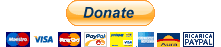The thing is that I don't want to use any tool to run the game. If you don't want to do it, don't worry. Everyday is more easy to modify the downloads.mnf file.
And about this:
Leftos wrote:Other stuff like changing filenames, adding or removing files from it aren't supported yet.
I found the way to remove files. You just have to delete from the beginning of the 4 bytes that are the size of the file, to the last byte before the size of the next file. And then change the third group of 4 bytes, which is the number of files in the downloads folder minus 1 (the downloads.mnf file itself). Then you have to recalculte the CRC in of all the downloads.mnf file and change it in the first 4 bytes.
For the adding, I'm not sure. But I think is pretty much the same. The same with the rename.
I don't know if everyone notice this, but with the new patch, the game always load the default roster, even if you have a modded roster. For example, in my saves folder I only have the Albys roster, but with the patch now I have to load this Roster before start a game.
I found a way to avoid this. I just delete some bytes of the roster.iff file in the downloads folder. And after edit the downloads.mnf file. The game detect that the roster.off file is corrupted and instead of load that file, it load the roster in the saves folder.