2K Online Data Updates Log (The BIG Screwup, Mar 2)
112 posts
• Page 3 of 5 • 1, 2, 3, 4, 5
Re: 2K Online Data Updates Log (The BIG Screwup, Mar 2)
So just to get this straight... Can I now allow the game to update safely without deleting anything?
Thanks
Thanks
- Toke25
- Posts: 3
- Joined: Tue Dec 20, 2011 9:42 am
Re: 2K Online Data Updates Log (The BIG Screwup, Mar 2)
It shows the wrong schedule of games for NBA Today, the correct all-star court (Orlando) shows up but the fans at the all-star game are all white. Is there a fix for this? Anyone else have this problem?
-

Uncle Drew - Posts: 3957
- Joined: Thu Nov 14, 2002 1:47 pm
- Location: The D and it's not Dallas
Re: 2K Online Data Updates Log (The BIG Screwup, Mar 2)
For me no comentary :/ and Lebron and Wade white shoes BS. I waited those 15 minutes that paches folder keeps disapiering and apiers again all the time . I dont have online data folder... It's in cashe folder or smth? On PC.
Last edited by Westwindization on Sun Mar 04, 2012 8:13 am, edited 1 time in total.
- Westwindization
- Posts: 71
- Joined: Sun Nov 21, 2010 2:13 am
Re: 2K Online Data Updates Log (The BIG Screwup, Mar 2)
I was waiting over 3hours and I saw that cache folder has already had 550mb (not 46mb). What happens here, NBA2k12 has downloaded 550mb from servers!! Why? Synch hasn't finished yet, but I have no commentary and some courts.
PS. I didn't delete the ps3 online data.
PS. I didn't delete the ps3 online data.
-

carmelo - Posts: 191
- Joined: Mon Dec 04, 2006 1:56 am
- Location: Hellas
Re: 2K Online Data Updates Log (The BIG Screwup, Mar 2)
You're not supposed to check the Cache folder. You're supposed to check the patches folder INSIDE the Cache folder.
And in any case, you can download the latest Online Data from Andrew's thread in the Releases subforum and put it in yourselves! That way you don't need to wait for the game to finish syncing.
To clear this up.
1. While the game's resyncing, it downloads the files temporarily to %APPDATA%\2K Sports\NBA 2K12\Cache\patches.
2. When it finishes the resync, it moves the files from that folder to %APPDATA%\2K Sports\NBA 2K12\Online Data\downloads.
So when the first folder disappears, the second folder should have the correct online data.
And in any case, you can download the latest Online Data from Andrew's thread in the Releases subforum and put it in yourselves! That way you don't need to wait for the game to finish syncing.
To clear this up.
1. While the game's resyncing, it downloads the files temporarily to %APPDATA%\2K Sports\NBA 2K12\Cache\patches.
2. When it finishes the resync, it moves the files from that folder to %APPDATA%\2K Sports\NBA 2K12\Online Data\downloads.
So when the first folder disappears, the second folder should have the correct online data.
Eleftherios "Leftos" Aslanoglou
NBA 2K AI Software Engineer
Visual Concepts Entertainment / 2K Sports
Used to be "That Tools Guy" around here during the good ol' days. Although you probably remember me as your favorite Podcast host.
NBA 2K AI Software Engineer
Visual Concepts Entertainment / 2K Sports
Used to be "That Tools Guy" around here during the good ol' days. Although you probably remember me as your favorite Podcast host.
-

Leftos - I'm The Pipeline, The Pipeline Is Me

- Posts: 5223
- Joined: Sun Jun 07, 2009 7:44 am
- Location: Novato, CA, USA
Re: 2K Online Data Updates Log (The BIG Screwup, Mar 2)
Downloaded and put in 2k12 folder, doesn't work, still no comentary and other stuff ...
Leftos wrote:You're not supposed to check the Cache folder. You're supposed to check the patches folder INSIDE the Cache folder.
And in any case, you can download the latest Online Data from Andrew's thread in the Releases subforum and put it in yourselves! That way you don't need to wait for the game to finish syncing.
- Westwindization
- Posts: 71
- Joined: Sun Nov 21, 2010 2:13 am
Re: 2K Online Data Updates Log (The BIG Screwup, Mar 2)
Now next to the download folder (in online data folder) there is a folder named "latest". Perhaps this is the new release, but why PS3 files aren't overwritten
-

carmelo - Posts: 191
- Joined: Mon Dec 04, 2006 1:56 am
- Location: Hellas
Re: 2K Online Data Updates Log (The BIG Screwup, Mar 2)
I fed up with all of this I will delete the download file and I will download the "download" files from Andrew's thread.
-

carmelo - Posts: 191
- Joined: Mon Dec 04, 2006 1:56 am
- Location: Hellas
Re: 2K Online Data Updates Log (The BIG Screwup, Mar 2)
1. Exit the game.
2. Delete both the Cache\patches and Online Data\downloads folders.
3. Download Andrew's latest Online Data, extract it into the appropriate folder.
4. Start the game.
2. Delete both the Cache\patches and Online Data\downloads folders.
3. Download Andrew's latest Online Data, extract it into the appropriate folder.
4. Start the game.
Eleftherios "Leftos" Aslanoglou
NBA 2K AI Software Engineer
Visual Concepts Entertainment / 2K Sports
Used to be "That Tools Guy" around here during the good ol' days. Although you probably remember me as your favorite Podcast host.
NBA 2K AI Software Engineer
Visual Concepts Entertainment / 2K Sports
Used to be "That Tools Guy" around here during the good ol' days. Although you probably remember me as your favorite Podcast host.
-

Leftos - I'm The Pipeline, The Pipeline Is Me

- Posts: 5223
- Joined: Sun Jun 07, 2009 7:44 am
- Location: Novato, CA, USA
Re: 2K Online Data Updates Log (The BIG Screwup, Mar 2)
Doesn't the syncing work properly now?
They reverted to the previous working files right? The new roster didn't make it yet.
They reverted to the previous working files right? The new roster didn't make it yet.
- jmmontoro
- Posts: 486
- Joined: Mon Dec 06, 2004 8:20 am
Re: 2K Online Data Updates Log (The BIG Screwup, Mar 2)
Leftos wrote:1. Exit the game.
2. Delete both the Cache\patches and Online Data\downloads folders.
3. Download Andrew's latest Online Data, extract it into the appropriate folder.
4. Start the game.
Yes I did it and everything works fine now. I deleted all the download and the latest folders and all the cache folder. Then, I manage to download finally the newest roster. maybe, I think remaining the ps3 files in download folder, 2k servers thought that we have PS3 and thats why the cache folder.
Last edited by carmelo on Sun Mar 04, 2012 10:48 am, edited 1 time in total.
-

carmelo - Posts: 191
- Joined: Mon Dec 04, 2006 1:56 am
- Location: Hellas
Re: 2K Online Data Updates Log (The BIG Screwup, Mar 2)
What a mess. Thanks for the info Leftos, I'll be updating a new Online Data package shortly now that the proper one is available.

Contact: Email | X | Bluesky
Modding Topics: NBA 2K10 | NBA Live 08 | NBA Live 07 | NBA Live 06 | NBA 2K6 | NBA Live 2005 | NBA Live 2004 | NBA Live 96
Story Topics: NBA Live 16 | NBA 2K14 | NBA 2K13 | NBA Live 06 (Part 2) | NBA Live 06 (HOF) | NBA Live 2004 (HOF)
NLSC: Podcast | The Friday Five | Monday Tip-Off | Wayback Wednesday | Facebook | X | YouTube | Instagram | Bluesky
Donations/Support: Patreon | PayPal
-

Andrew - Retro Basketball Gamer

- Posts: 115433
- Joined: Thu Aug 22, 2002 8:51 pm
- Location: Australia
Re: 2K Online Data Updates Log (The BIG Screwup, Mar 2)
funny thing....i manually updated my Online Data folder using the last one Andrew posted....then i started the game....then quit....i check the online data folder and it's empty....suggestions? i tried this twice and same thing happened...
-
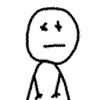
fumanchu - D' Energizer
- Posts: 1431
- Joined: Fri Mar 28, 2008 7:49 pm
- Location: Manila, Philippines
Re: 2K Online Data Updates Log (The BIG Screwup, Mar 2)
Try just deleting the downloads folder, as well as the latest folder if it's there, run the game and let the online data update download again. The right one should come through now.

Contact: Email | X | Bluesky
Modding Topics: NBA 2K10 | NBA Live 08 | NBA Live 07 | NBA Live 06 | NBA 2K6 | NBA Live 2005 | NBA Live 2004 | NBA Live 96
Story Topics: NBA Live 16 | NBA 2K14 | NBA 2K13 | NBA Live 06 (Part 2) | NBA Live 06 (HOF) | NBA Live 2004 (HOF)
NLSC: Podcast | The Friday Five | Monday Tip-Off | Wayback Wednesday | Facebook | X | YouTube | Instagram | Bluesky
Donations/Support: Patreon | PayPal
-

Andrew - Retro Basketball Gamer

- Posts: 115433
- Joined: Thu Aug 22, 2002 8:51 pm
- Location: Australia
Re: 2K Online Data Updates Log (The BIG Screwup, Mar 2)
I tried to let mine sync but it failed. Then I did it manually, but I'm still having it crash to desktop when I go to start a game.
When I tried it without internet connection, Windows Firewall had a window after it crashed saying the program had been blocked for some networks... I just clicked allow.
For whatever reason I no longer have a "latest" folder after this process. Is that a big deal?
Any other ideas?
Thanks
When I tried it without internet connection, Windows Firewall had a window after it crashed saying the program had been blocked for some networks... I just clicked allow.
For whatever reason I no longer have a "latest" folder after this process. Is that a big deal?
Any other ideas?
Thanks
- milkcrate
- Posts: 19
- Joined: Sat Dec 31, 2011 3:56 pm
Re: 2K Online Data Updates Log (The BIG Screwup, Mar 2)
You don't need it, the "latest" folder seems to have come about as a result of the issue. Previously, the Online Data folder only had a subfolder called "downloads" with all the appropriate updates that had come through.

Contact: Email | X | Bluesky
Modding Topics: NBA 2K10 | NBA Live 08 | NBA Live 07 | NBA Live 06 | NBA 2K6 | NBA Live 2005 | NBA Live 2004 | NBA Live 96
Story Topics: NBA Live 16 | NBA 2K14 | NBA 2K13 | NBA Live 06 (Part 2) | NBA Live 06 (HOF) | NBA Live 2004 (HOF)
NLSC: Podcast | The Friday Five | Monday Tip-Off | Wayback Wednesday | Facebook | X | YouTube | Instagram | Bluesky
Donations/Support: Patreon | PayPal
-

Andrew - Retro Basketball Gamer

- Posts: 115433
- Joined: Thu Aug 22, 2002 8:51 pm
- Location: Australia
Re: 2K Online Data Updates Log (The BIG Screwup, Mar 2)
Yesterday I was playing 2k12, it was all fine, then today I played 2k12, I start to edit players but soon as I press "Edit Player", the game crashes to the desktop, is this temporary or is there a problem in my system?
-

adsefhr - Posts: 80
- Joined: Tue May 15, 2007 9:36 pm
- Location: MNL
Re: 2K Online Data Updates Log (The BIG Screwup, Mar 2)
You've probably got the bad update. Try the solution outlined above:
Leftos wrote:1. Exit the game.
2. Delete both the Cache\patches and Online Data\downloads folders.
3. Download Andrew's latest Online Data, extract it into the appropriate folder.
4. Start the game.

Contact: Email | X | Bluesky
Modding Topics: NBA 2K10 | NBA Live 08 | NBA Live 07 | NBA Live 06 | NBA 2K6 | NBA Live 2005 | NBA Live 2004 | NBA Live 96
Story Topics: NBA Live 16 | NBA 2K14 | NBA 2K13 | NBA Live 06 (Part 2) | NBA Live 06 (HOF) | NBA Live 2004 (HOF)
NLSC: Podcast | The Friday Five | Monday Tip-Off | Wayback Wednesday | Facebook | X | YouTube | Instagram | Bluesky
Donations/Support: Patreon | PayPal
-

Andrew - Retro Basketball Gamer

- Posts: 115433
- Joined: Thu Aug 22, 2002 8:51 pm
- Location: Australia
Re: 2K Online Data Updates Log (The BIG Screwup, Mar 2)
I don't understand my rosters up to date . Could you say to me a difference for to see it's working ?
-

Skysect - Posts: 178
- Joined: Sun Feb 26, 2012 4:26 pm
- Location: Underdark
Re: 2K Online Data Updates Log (The BIG Screwup, Mar 2)
Eleftherios "Leftos" Aslanoglou
NBA 2K AI Software Engineer
Visual Concepts Entertainment / 2K Sports
Used to be "That Tools Guy" around here during the good ol' days. Although you probably remember me as your favorite Podcast host.
NBA 2K AI Software Engineer
Visual Concepts Entertainment / 2K Sports
Used to be "That Tools Guy" around here during the good ol' days. Although you probably remember me as your favorite Podcast host.
-

Leftos - I'm The Pipeline, The Pipeline Is Me

- Posts: 5223
- Joined: Sun Jun 07, 2009 7:44 am
- Location: Novato, CA, USA
Re: 2K Online Data Updates Log (The BIG Screwup, Mar 2)
just to clear something out (because there is whole bunch of confusion here):
do we need to delete old online data before getting new (fixed one) or not?
i ask because i don't know if i ever got that screwed online data in the first place (when i saw notification here i didn't go online).
so is it enough just to get new online data or we need to delete the old one first?
do we need to delete old online data before getting new (fixed one) or not?
i ask because i don't know if i ever got that screwed online data in the first place (when i saw notification here i didn't go online).
so is it enough just to get new online data or we need to delete the old one first?
-

MadbaLL - Posts: 3011
- Joined: Sat Jul 21, 2007 12:50 am
- Location: SFRJ
Re: 2K Online Data Updates Log (The BIG Screwup, Mar 2)
Only if you have problems with courts and rosters.
a)Delete "downloads" (with ps3 files),"latest" (in "online data")and "cache" folders (not the "save" folder).
b)Download Andrew's latest Online Data (read the readme how to install).
c)Then play the game and NBA today will work fine like nothing happened and it will update your files with the newest( with the "reset roster" you will have the latest very good 2k's roster). It works for me!
a)Delete "downloads" (with ps3 files),"latest" (in "online data")and "cache" folders (not the "save" folder).
b)Download Andrew's latest Online Data (read the readme how to install).
c)Then play the game and NBA today will work fine like nothing happened and it will update your files with the newest( with the "reset roster" you will have the latest very good 2k's roster). It works for me!
-

carmelo - Posts: 191
- Joined: Mon Dec 04, 2006 1:56 am
- Location: Hellas
Re: 2K Online Data Updates Log (The BIG Screwup, Mar 2)
Yeah, true, I forgot to tell people to also delete the "latest" folder if it exists. Thanks carmelo.
Eleftherios "Leftos" Aslanoglou
NBA 2K AI Software Engineer
Visual Concepts Entertainment / 2K Sports
Used to be "That Tools Guy" around here during the good ol' days. Although you probably remember me as your favorite Podcast host.
NBA 2K AI Software Engineer
Visual Concepts Entertainment / 2K Sports
Used to be "That Tools Guy" around here during the good ol' days. Although you probably remember me as your favorite Podcast host.
-

Leftos - I'm The Pipeline, The Pipeline Is Me

- Posts: 5223
- Joined: Sun Jun 07, 2009 7:44 am
- Location: Novato, CA, USA
Re: 2K Online Data Updates Log (The BIG Screwup, Mar 2)
Just for the record. Not everyone has been affected by the mixed up files of 2k, I guess lucky us.
Great thread though.
Great thread though.
- likwidsneyk
- Posts: 43
- Joined: Mon Jul 11, 2011 1:05 am
Re: 2K Online Data Updates Log (The BIG Screwup, Mar 2)
i guess i didn't have those issues in the first place. today i went online to get new nba today and new rosters and i checked only all star court in orlando and air canada center in toronto, and both looked normal.
-

MadbaLL - Posts: 3011
- Joined: Sat Jul 21, 2007 12:50 am
- Location: SFRJ
112 posts
• Page 3 of 5 • 1, 2, 3, 4, 5
Who is online
Users browsing this forum: No registered users and 1 guest
