nba 2k11 HD ULTRA+ENBcolors[RELEASED]*by request*
Re: nba 2k11 amazing colors V2...[RELEASED]
thanks man...what config are using in that video???
is it still too bright or too orangey??
-

globetattoo - Posts: 73
- Joined: Wed Nov 10, 2010 1:18 am
- Location: Philippines
Re: nba 2k11 amazing colors V2...[RELEASED]
you really need to start making more gameplay videos. That was the best nba 2k11 PC gameplay video on youtube. there was no lag or anything
For Personalized Global files - http://johndoe22.blogspot.com/
- johndoe22
- Posts: 396
- Joined: Tue Oct 12, 2010 3:49 am
Re: nba 2k11 amazing colors V2...[RELEASED]
johndoe22 wrote:
you really need to start making more gameplay videos. That was the best nba 2k11 PC gameplay video on youtube. there was no lag or anything
john doe
have u tried my V2???just want to know how it looks like in your monitor
yeah the vid he upload is really awesome hahaha...
-

globetattoo - Posts: 73
- Joined: Wed Nov 10, 2010 1:18 am
- Location: Philippines
Re: nba 2k11 amazing colors V2...[RELEASED]
globetattoo wrote:johndoe22 wrote:
you really need to start making more gameplay videos. That was the best nba 2k11 PC gameplay video on youtube. there was no lag or anything
john doe
have u tried my V2???just want to know how it looks like in your monitor
yeah the vid he upload is really awesome hahaha...
i just tried your v2, and yes its great, really really great. I just took colorsaturationday=1 and made it colorsaturationday=0. That one alteration made it perfect for me on my screen. I don't really know what to say about this. It look very real, almost too real. How did you find this. Its like some kind of motion blur, free motion blur.
For Personalized Global files - http://johndoe22.blogspot.com/
- johndoe22
- Posts: 396
- Joined: Tue Oct 12, 2010 3:49 am
Re: nba 2k11 amazing colors V2...[RELEASED]
@talasaon.. may i know whose wade you are using and also lbj and bosh? is it yours? just curious thats a nice big three!! 

- macoyski
- Posts: 20
- Joined: Wed Dec 30, 2009 10:35 pm
Re: nba 2k11 amazing colors V2...[RELEASED]
@talason.. the one that's on your video youve post.. 
- macoyski
- Posts: 20
- Joined: Wed Dec 30, 2009 10:35 pm
Re: nba 2k11 amazing colors V2...[RELEASED]
johndoe22 wrote:globetattoo wrote:johndoe22 wrote:
you really need to start making more gameplay videos. That was the best nba 2k11 PC gameplay video on youtube. there was no lag or anything
john doe
have u tried my V2???just want to know how it looks like in your monitor
yeah the vid he upload is really awesome hahaha...
i just tried your v2, and yes its great, really really great. I just took colorsaturationday=1 and made it colorsaturationday=0. That one alteration made it perfect for me on my screen. I don't really know what to say about this. It look very real, almost too real. How did you find this. Its like some kind of motion blur, free motion blur.
hahaha thanks.good you liked it.its just the color correction because 2k seems so pale.iwould like to have realistic skin tones and found much more amazing results
..ive been trying everything yesterday to correct the brightness but it seems that the colors is affected too.
so i read repeatedly the manual for enb.then thats the result it almost wrecked my nba2k11 with the constants changing of config until i arrive with that result.
yeah when you look at the images in pressbook.it really seems photo realistic with your shadowV8..
we should start posting images
-

globetattoo - Posts: 73
- Joined: Wed Nov 10, 2010 1:18 am
- Location: Philippines
Re: nba 2k11 amazing colors...[RELEASED]
emtech wrote:Thanks globetattoo, Kabayan..
1. The Game becomes too orange and Too Colorful
2. The Game looks bright...
3. I experienced some delay or performance decreased but minimal.
Overall I Like it.!!!!!












Thank you..
pare u can now use the V2 with corrected colors and reduced brightness...
hahahaha...ur welcome..
-

globetattoo - Posts: 73
- Joined: Wed Nov 10, 2010 1:18 am
- Location: Philippines
Re: nba 2k11 amazing colors V2...[RELEASED]
Looks like the 360 shaders on your settings
But I can't get it to look like that. can you post your ENB settings? the whole thing
Last edited by aienz2k2 on Sat Nov 13, 2010 8:20 pm, edited 1 time in total.
Last edited by Aienz2k2; 22 Hours Ago at 02:35 PM. Reason: deleting rage stuff
-

aienz2k2 - Posts: 208
- Joined: Thu Oct 14, 2010 6:57 am
Re: nba 2k11 amazing colors V2...[RELEASED]
Here's a quick gameplay video of shadow mod 8 + ENB colors v2 settings. I did tweak a couple of settings cause my monitor is a little darker than normal.
Watch it in HD!
http://www.youtube.com/watch?v=4r8NplbgQtI
Watch it in HD!
http://www.youtube.com/watch?v=4r8NplbgQtI
Last edited by aienz2k2 on Mon Nov 15, 2010 4:01 am, edited 2 times in total.
Last edited by Aienz2k2; 22 Hours Ago at 02:35 PM. Reason: deleting rage stuff
-

aienz2k2 - Posts: 208
- Joined: Thu Oct 14, 2010 6:57 am
Re: nba 2k11 amazing colors V2...[RELEASED]
Some pics






Last edited by Aienz2k2; 22 Hours Ago at 02:35 PM. Reason: deleting rage stuff
-

aienz2k2 - Posts: 208
- Joined: Thu Oct 14, 2010 6:57 am
Re: nba 2k11 amazing colors V2...[RELEASED]
where can i download v2?thx.
Stop feeling alone. Start laughing. Stop dreaming. Start believing. Stop Fighting. Start loving. Stop thinking. Start acting.
-

johnnyman28 - Posts: 57
- Joined: Sat Nov 06, 2010 12:12 am
- Location: Greece
Re: nba 2k11 amazing colors V2...[RELEASED]
is this recommended for those who have enough for the minimum requirements for the game?
-

justinpot - Posts: 544
- Joined: Fri Jul 03, 2009 9:26 pm
Re: nba 2k11 amazing colors V2...[RELEASED]
johnnyman28 wrote:where can i download v2?thx.
download v1 and then copy the edited enbconfig on the bottom of the first page ...
-

globetattoo - Posts: 73
- Joined: Wed Nov 10, 2010 1:18 am
- Location: Philippines
Re: nba 2k11 amazing colors V2...[RELEASED]
aienz2k2 wrote:Here's a quick gameplay video of shadow mod 8 + ENB colors v2 settings. I did tweak a couple of settings cause my monitor is a little darker than normal.
man thanx for your effort in putting up gameplay videos and pics..its awesome
hope the mod enhanced your gaming experience...
-

globetattoo - Posts: 73
- Joined: Wed Nov 10, 2010 1:18 am
- Location: Philippines
Re: nba 2k11 amazing colors V2...[RELEASED]
im using Johndoes configs..i LOVE IT!
i can get this to be smoother but i wanted 1080p, highest res for me
http://www.youtube.com/watch?v=usNRUNfEWVw
i can get this to be smoother but i wanted 1080p, highest res for me
http://www.youtube.com/watch?v=usNRUNfEWVw
- BoFF
- Posts: 447
- Joined: Fri Dec 26, 2008 7:24 am
Re: nba 2k11 amazing colors V2...[RELEASED]
How do I install this? Copy + Paste it somewhere?
Official NBA 2K9 PC Version Appreciation Thread: http://www.2ksports.com/forums/showthread.php?t=197649
TC NBA 2K9 PRO Gameplay Sliders for the PC Thread: http://www.operationsports.com/forums/n ... rs-pc.html
Ways to make CPU Superstars & PGs to be more Dominant: viewtopic.php?f=86&t=63361
TC NBA 2K9 PRO Gameplay Sliders for the PC Thread: http://www.operationsports.com/forums/n ... rs-pc.html
Ways to make CPU Superstars & PGs to be more Dominant: viewtopic.php?f=86&t=63361
-

TC#10 - Posts: 708
- Joined: Wed Oct 05, 2005 1:45 pm
- Location: Toronto
Re: nba 2k11 amazing colors V2...[RELEASED]
TC#10 wrote:How do I install this? Copy + Paste it somewhere?
first download the rar file...then extract contents to ur nba2k11 folder.
open ur enbconfig.ini and copy V2 or others config until u find what suits you..then save...en done..
-

globetattoo - Posts: 73
- Joined: Wed Nov 10, 2010 1:18 am
- Location: Philippines
Re: nba 2k11 amazing colors V2...[RELEASED]
For Personalized Global files - http://johndoe22.blogspot.com/
- johndoe22
- Posts: 396
- Joined: Tue Oct 12, 2010 3:49 am
Re: nba 2k11 amazing colors V2...[RELEASED]
globetattoo wrote:aienz2k2 wrote:Here's a quick gameplay video of shadow mod 8 + ENB colors v2 settings. I did tweak a couple of settings cause my monitor is a little darker than normal.
man thanx for your effort in putting up gameplay videos and pics..its awesome
hope the mod enhanced your gaming experience...
Np. I tried editing the config when the ENB shadow fix came out but I didn't get the effects that I wanted. So hats down to you for sharing yours, certainly saved e a lot of time tweaking the config. Brand new experience for me
Salamat!
Last edited by Aienz2k2; 22 Hours Ago at 02:35 PM. Reason: deleting rage stuff
-

aienz2k2 - Posts: 208
- Joined: Thu Oct 14, 2010 6:57 am
Re: nba 2k11 amazing colors V2...[RELEASED]
Since people are too lazy to upload the updates heres the link to V2 + The ColorCorrection Above!!!
Enjoy
http://www.mediafire.com/?c82vue0pf212zub
Btw: When I put the! Enbseries.ini in my 2k11 folder my game doesn't start... when I take it out it starts up
All the rest tryin to be best in this west but only we got the man with numba #24 on the chest!


-

RayZLAL - Posts: 682
- Joined: Tue Dec 11, 2007 3:44 pm
Re: nba 2k11 amazing colors V2...[RELEASED]
8LAL24 wrote:C3POT wrote:Btw: When I put the! Enbseries.ini in my 2k11 folder my game doesn't start... when I take it out it starts up
The same thing is happening for me. Are you also using Windows 7 64 bit? Any fixes?
-

prodnus - Posts: 133
- Joined: Fri Nov 05, 2010 6:40 pm
Re: nba 2k11 amazing colors V2...[RELEASED]
prodnus wrote:8LAL24 wrote:C3POT wrote:Btw: When I put the! Enbseries.ini in my 2k11 folder my game doesn't start... when I take it out it starts up
The same thing is happening for me. Are you also using Windows 7 64 bit? Any fixes?
i,m using Xp x64 and all versions and configs at this threat are still working.but it isn,t perfect,maybe i must find a config for me.the red looks a little bit pink.but i don,t care!!!
you have to put all three files, enbseries.ini, enbpalette.bmp, d3d9.dll (overwrite that.with the orginal d3d9.dll you will see no difference)in nba2k11 folder.
@ globetattoo
very nice tweak thx bro.
-
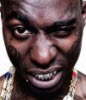
tronyque - Posts: 11
- Joined: Wed Oct 27, 2010 12:26 am
Who is online
Users browsing this forum: No registered users and 1 guest





